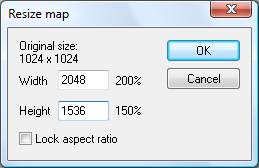Resizing the heightfield
To change the width and/or height of the heightfield, select the 'Operations→Heightfield→Resize heightfield…' option in the menu. This will open the 'resize map' window, shown below:
L3DT might get upset if you resize the heightfield in a project with a design map, as each design map pixel will no longer correspond to a square tile of heightfield pixels (e.g. 64×64, which is default). Consequentially, several calculations will complain. Thus, you should not resize a heightfield in a project with a design map if you intend to work on it in L3DT again.
You can also use the 'resize map for export' option in the export map wizard to resize a map when exporting it to a file.