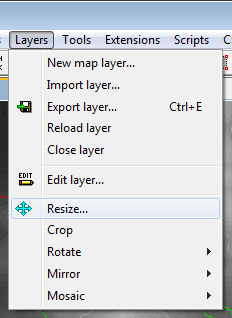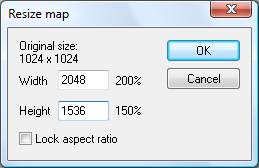Resizing maps
To resize a map layer, select the 'Layers→Resize' menu option, shown below:
This will open the resize map window, in which you may enter the desired new map size:
If you are resizing the design map, the heightfield size and design map size wizards will be shown instead. Please refer to the Resizing the design map user guide for more information.