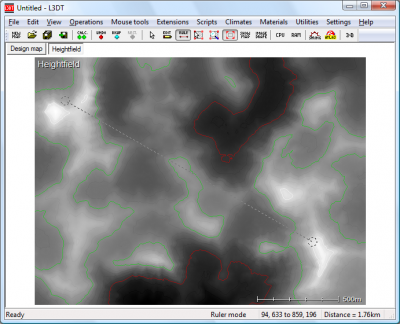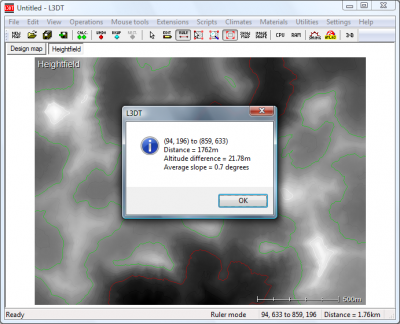Mouse ruler tool
The mouse ruler tool allows you to measure the distance between two points, as well as the difference in elevation. To activate the mouse ruler tool, select 'Tools→Ruler' in the menu, or click on the toolbar icon shown below:
To use the ruler, left-click on the start point and drag the mouse to the end point.
When you release the left mouse button, a window will pop-up to display the start/end coordinates, the horizontal distance (in kilometres), the vertical difference (in metres), and the average gradient (in degrees), as shown below: