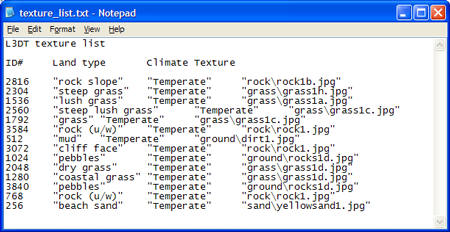Exporting the type list
If you want to do texture splatting, please refer to the generate alpha map option. However, if you want to 'roll your own' texture-combining program based on L3DT's attributes map, then this may be useful to you.
The 'Operations→Attributes map→Export type list' option allows the user to export the list of textures used in the map, along with their corresponding codes from the attributes map. Selecting this option will bring up a file dialog box in which you specify the output filename. Upon clicking 'OK', L3DT will save the list in a simple tab-delimited text file (see below), and will also open the file automatically in your favourite text editor. This file lists all the codes in the attributes map file (or 16-bit PNG file, depending on preferences), when read as 2-byte unsigned integers per pixel, as well as their corresponding land type name, climate name, and texture filename. These codes will, in general, be unique for each map, meaning the list is only valid for the map from which it was generated. Except where otherwise noted, content on this wiki is licensed under the following license:CC Attribution-Share Alike 3.0 Unported
|