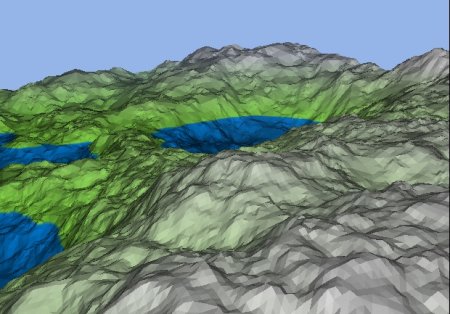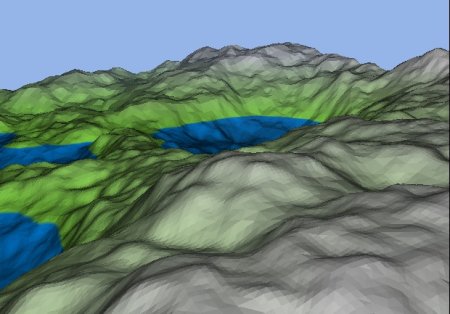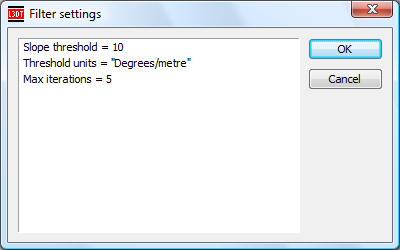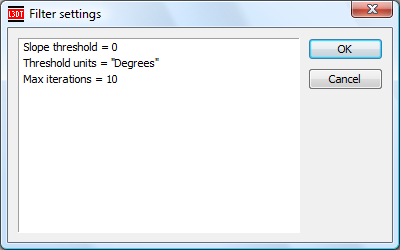|
Table of Contents
Smoothing the heightfieldIf you find your terrain to be too rough or noisy, you may use the smoothing filters remove high-frequency (i.e. small-scale) noise without changing the overall shape of the terrain, such as demonstrated below:
The smoothing filters operate by iterating through the heightfield and comparing each height pixel with its neighbours. If the gradient (i.e. slope) or curvature (i.e. change in slope, or roughness) is larger than a set threshold, the height of the pixel is set to the average of the four cardinal neighbours. This process may be iterated several times to achieve larger-scale smoothness. The smoothing filters included with L3DT are discussed below: Smoothing brush toolTo smooth only specific areas of the heightfield, you may use the smooth brush tool. This tool uses a version of the 'Smooth (curvature)' filter discussed below. Smooth (curvature)
The smooth (curvature) filter is best for smoothing rough terrain.
The 'Operations→Heightfield→Smooth (curvature)' menu option opens the following settings window:
The settings are:
To edit any of these settings, double-click on the setting. The default settings are a threshold of 10 degrees/metre. This means the filter will look for any pixels where the slope of the terrain changes by more than 10 degrees over a metre distance, and if found, will smooth those pixels. Smooth (gradient)
The smooth (curvature) filter is best for smoothing steep terrain.
The 'Operations→Heightfield→Smooth (gradient)' menu option opens the following settings window:
The settings are:
To edit any of these settings, double-click on the setting. The default settings are a threshold of 10 degrees. This means the filter will look for any pixels where the slope of the terrain is steeper than 10 degrees, and if found, will smooth those pixels. Except where otherwise noted, content on this wiki is licensed under the following license:CC Attribution-Share Alike 3.0 Unported
|