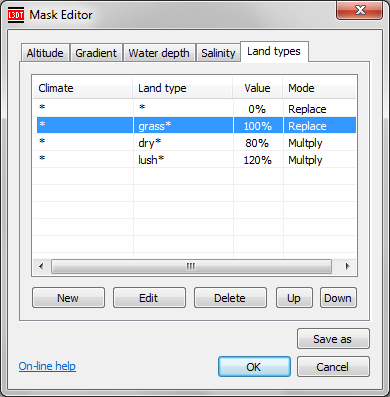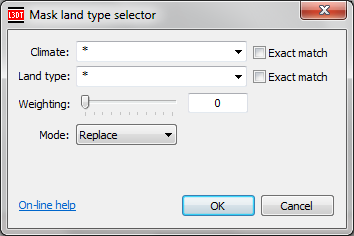|
Table of Contents
Mask editor (land type pane)The land type list
Example: ButtonsThe following button controls are available in the land type pane:
The mask land type selectorWildcard matches
See alsoExcept where otherwise noted, content on this wiki is licensed under the following license:CC Attribution-Share Alike 3.0 Unported
|

 This page is under construction.
This page is under construction.