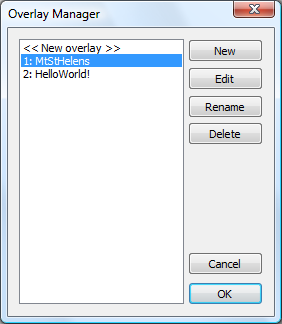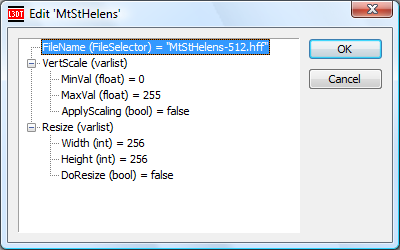Overlay ManagerThe overlay manager - which is accessed via the 'Resources→Overlays→Overlay manager…' menu option - is where you can load/modify/remove file overlays. If you're not familiar with file overlays; they are small heightfield/image files that you can place on the main heightfield using the 'FileOverlay' special type in the design map brush tool. An example of using file overlays is provided in this tutorial. The overlay manager looks like this: The controls should be fairly obvious, so I shan't explain them all. Indeed, the only control worth mentioning is the Edit button, which opens a settings dialog such as that below: In this dialog you set the file name, vertical scaling of the overlay (optional), and size of the heightfield (also optional). Please refer to the algorithms page for more information on these settings. Except where otherwise noted, content on this wiki is licensed under the following license:CC Attribution-Share Alike 3.0 Unported
|