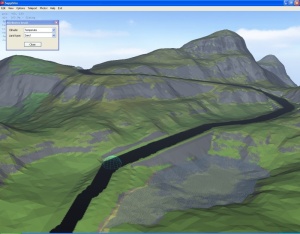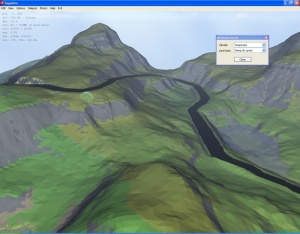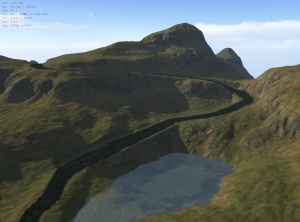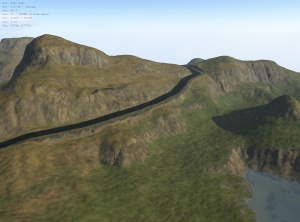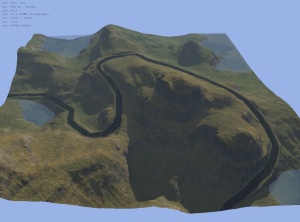Attributes map brush in Sapphire
Hi All,
In todays show-and-tell, I have for your perusal the new attributes map brush tool in the Sapphire 3D editor/renderer. This brush allows you to manually paint land types onto the attributes map, which will then be 'baked' onto the texture map or alpha maps when they are subsequently calculated.
A quick demonstration of this new tool is provided in the screenshots below, where I have carved a road onto the terrain using the 'bulldozer' brush in Sapphire, and then applied an 'asphalt' land type (from the new 'artificial' climate) to the road surface using the attributes map brush:
Screenshots: Using the brush
Screenshots: After calculating the texture
I think the brush works quite well, and is really snappy and responsive even on large mosaic maps. Consequently, I've included a pre-release of this tool in the latest beta release (L3DT release 2.5c beta 1 build 2). However, please be mindful that the brush is not yet fully polished. In particular, I need to work on the following issues:
- Finer-grained brush movement and brush size (at the moment, the brush snaps to heightfield vertex positions.)
- Correct updating of mipmaps in the AM-image (both single image and mosaic.)
- Some form of auto-generate brush tool.
- An eyedropper tool.
- Documentation for the tool needs to be written.
If you'd like to give it a try, please download and install the latest beta release of L3DT 2.5c from the downloads page. 'L3DT for Torque' users should e-mail me for the link, via aaron@bundysoft.com.
Cheerio, Aaron.