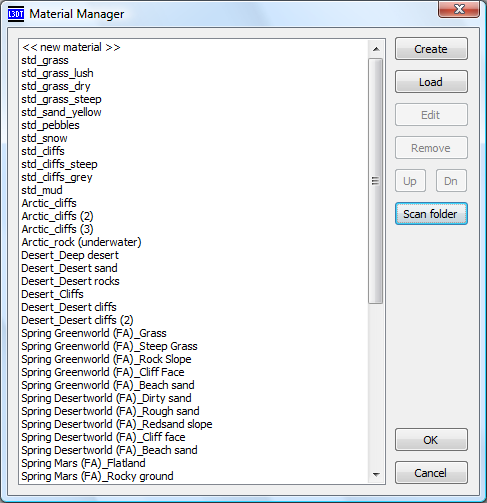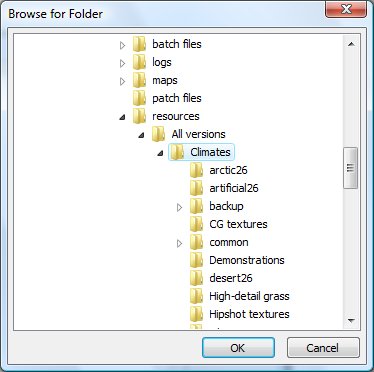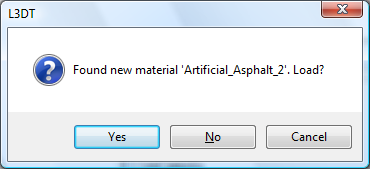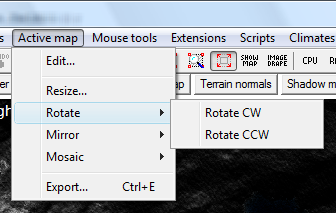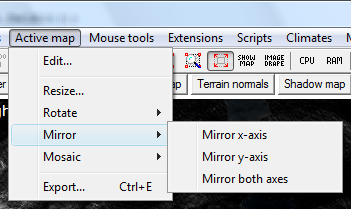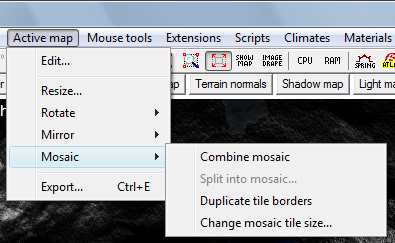News for May 2009
May 31
Installing climates, materials, scripts, extensions, etc.
Hi All,
This is probably an instance of fixing something that ain't broke, but please bear with me…
If you find yourself downloading lots of 3rd party climates, materials, scripts, or extensions for L3DT, you may find it a chore to install each one manually. In the next release of L3DT, I have added a feature to scan a folder or drive for climates/materials/scripts/extensions and install any that are found.
For example, to automatically find and install materials, open the material manager ('Materials→Material manager' in menu) and press the 'Scan folder' button, as shown below:
This will open a folder-browser window, in which you may choose the folder to scan (shown below). By default, the selected folder in the window will be the folder where L3DT stores all its materials.
Once you've selected the folder to scan, L3DT will go looking through the folder and all its subdirectories looking for material files (.mat.xml). Each time it finds a new material (i.e. one that is not yet installed), it it will ask you whether you would like to install it, as shown below:
The same approach may be used to load extensions in the extension manager, scripts in the script manager, and climates in the climate manager.
This change will be included in L3DT release 2.7 build 16, which should be available in the next few days.
Cheerio, Aaron.
May 24
'Active map' menu
Hi Everyone,
For the next release I have re-sorted the menu to provide a new top-level menu called 'Active map'. This menu contains options that apply specifically to the current map layer displayed in the main window, including editing with brush tools, resizing, rotating, mirroring, various mosaic operations, and exporting, as shown below:
These options were previously scattered across the 'File', 'Operations→Active map', 'Mouse tools' and 'Extensions→atRotate' menus, which may have made them difficult to find for new users, and even hard to recall for experienced users. I believe these changes will correct those problems.
This menu has been included in the latest developmental build (v2.7 build 12), which is on the downloads page now. Please let me know if you find any problems.
Best regards, Aaron.