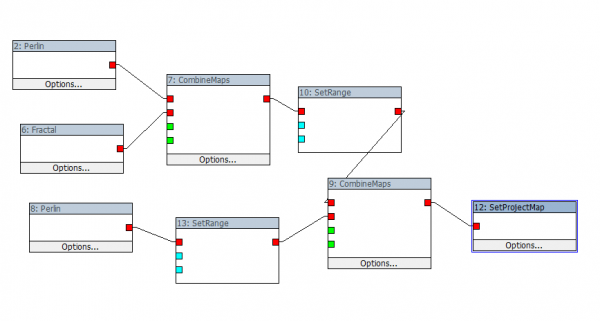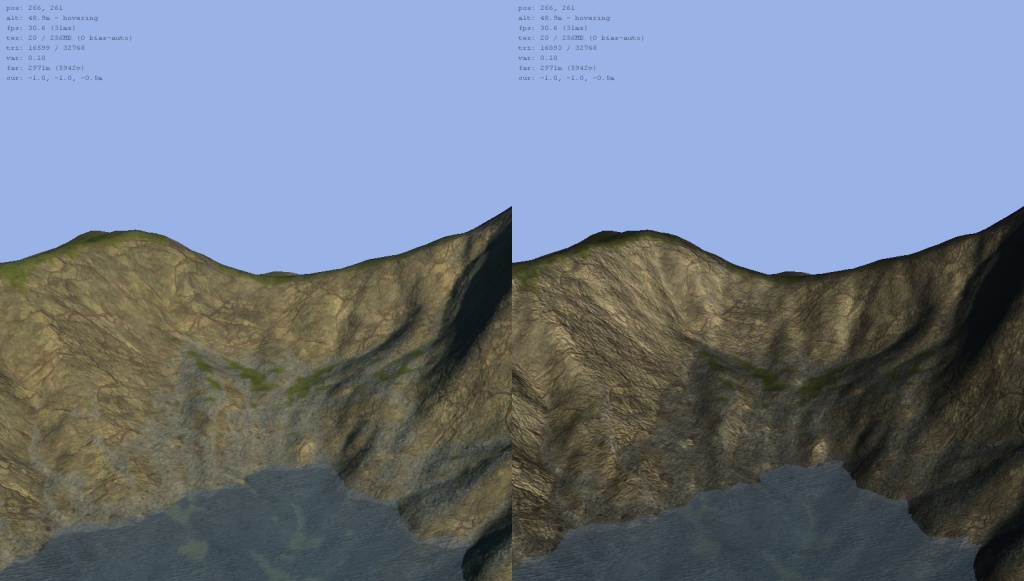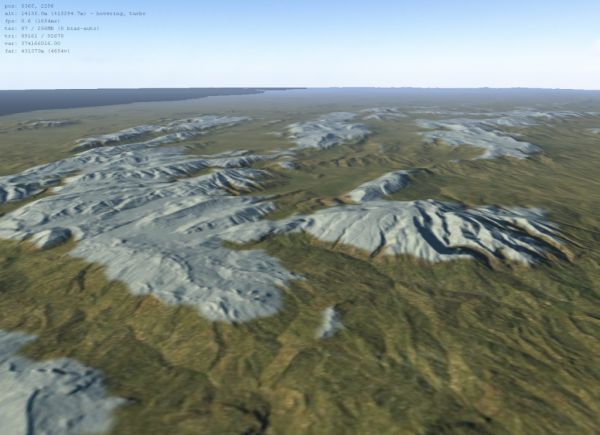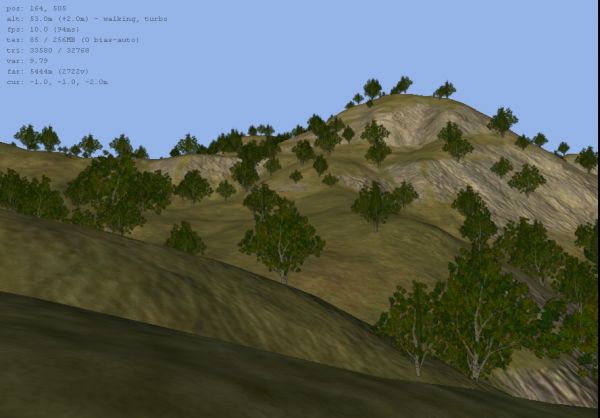|
Table of Contents
L3DT v2.8 beta release announcementDate: 19th of October 2009 L3DT release 2.8 betaHi Everyone, I am pleased to announce the availability of the first public beta release of L3DT version 2.8, the installers for which are on the downloads pages now.
The changes included in L3DT version 2.8 have largely been described in various blog posts following the previous release in February. To recap, I have included summaries below. Torque TER exporterOne of the headline changes for version 2.8 is the new plugin for importing and exporting Torque terrain files (.TER), for TGE, TGEA, and T3D. In addition to exporting the TER files, the exporter will also export the terrain texture images, mission files (for TGE/TGEA) and materials.cs files (for T3D). The user guide for this plugin is on-line here.
The Torque TER plugin is only included with the Professional and L3DT for Torque editions, and is not available in the free Standard edition.
ZeoGraphAs announced in July, L3DT now includes a filter graph interface for performing custom map calculations called 'ZeoGraph'. This interface provides a simple way to connect a collection of simple filters to perform a custom operation. It's like scripting, but with graphics. It all looks a little something like this:
ZeoGraph in version 2.8 contains just over 40 filters, including map operations such as smoothing, resizing, and combining, as well as file input and output operations. I expect to increase the number of filters for the following release (v2.9), so if you'd like to request any, this is the relevant forum thread. LightingAs announced back in February, the shadow casting calculation has been optimised and is now 10-20x faster than v2.7. This should save a lot of time for users generating large maps. L3DT version 2.8 also introduces specular lighting highlights. Here is a before and after comparison:
GeoTIFFL3DT now includes a GeoTIFF plugin that can be used to import real-world terrain from, for example, the Shuttle Radar Tomography Mission (SRTM). For more information, please refer to this tutorial. Oh, and here's a sneak peek of the results:
Mesh file formatsDue to popular demand, L3DT can now export the heightfield as a textured 3DS mesh file or OBJ and MTL file. The menu options for these are:
Sapphire 3D rendererThe Sapphire 3D renderer has picked up a few new features and had a few bugs fixed, including:
Additionally, there have been some major upgrades to freeform geometry support in Sapphire, which will in the fullness of time allow rendering of vehicle, trees and other objects (see below). Placing 3D objects in Sapphire is still, in this beta release, a chore that involves some imaginative scripting. However, a user interface for easy 3D object placement will be one of the first additions to the the developmental builds following release 2.8.
User interfaceThe user interface for L3DT v2.8 is an incremental improvement over v2.7. The main changes that come to mind are the updated map selection tab bar, some menu reorganisation, and bug fixes to wizard rendering when Windows is using non-standard fonts. On the whole, if you are familiar with the L3DT v2.7 controls, then v2.8 should be an easy upgrade. Bug fixes and annoyancesRelease 2.8 includes fixes for a number of bugs that were found in version 2.7. The list of bug fixes is available on the dev plan, but some particular highlights include:
Additionally, I've been working on smoothing over some of those little annoyances or omissions that make life for the L3DT user a little more difficult than it needs to be. For example, L3DT now automatically loads new resources (climates, materials, and scripts) that are placed within the resources directory (see blog post), so the user doesn't need to manually import the files using the climate, material and script managers. Little changes like this should hopefully make L3DT just that little bit nicer to use. Release scheduleI'd like to leave about two weeks between the beta release and the final release. This means that, at the earliest, version 2.8 should be available on or about the 1st of November. However, If any users find show-stopping bugs, then another beta version will be released and the two week clock will start again. Version number pedantryThis build will report itself as v2.7 build 39. As is customary, the build number will only roll-over to 2.8.0.0 with the final release of version 2.8. FeedbackIf you find any bugs, please report them in the bug reports forum. If you would like to make any comments or suggestions, or ask questions, please do so in the announcement thread. Best regards, Aaron. Except where otherwise noted, content on this wiki is licensed under the following license:CC Attribution-Share Alike 3.0 Unported
|