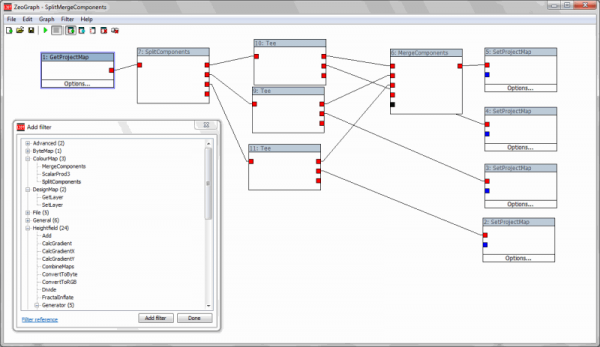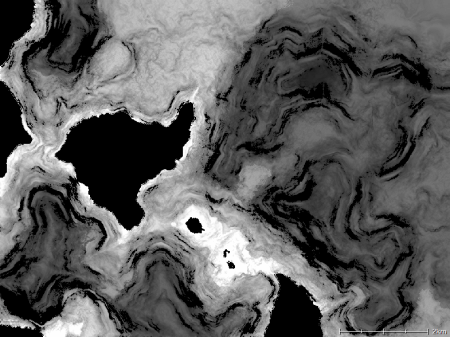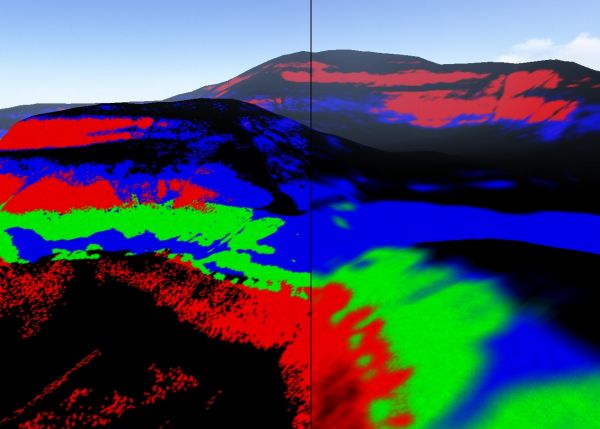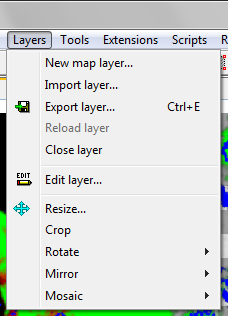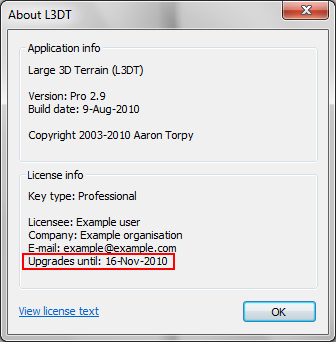|
Table of Contents
L3DT v2.9 release announcementDate: 17th of August 2010 L3DT release 2.9Hi Everyone, Release 2.9 of L3DT is now available for download. The focus for this update was on consolidation and refinement. Bugs have been fixed and existing features have been extended, but there are no radically new 'wow' features. The major changes are summarised below: If you have any questions about downloading or licensing of L3DT release 2.9, please see the downloads and licensing section. Windows 7 compatibilityL3DT version 2.8 was released shortly after Microsoft Windows 7, and unfortunately was later found to trigger driver faults under the new display driver model in Win7. Although this fault was fixed in the developmental builds some months ago, I repeat the announcement here for the benefit of users who do not follow the latest developments. If you experience any further compatibility issues with L3DT on Windows 7, please report them in the bugs reports forum. Torque TER exporterThe Torque3D terrain exporter has been updated in response to user feedback from v2.8. These changes include:
ZeoGraphThe previous release of L3DT introduced the ZeoGraph interface, which allows users to perform custom calculations using 'filter graphs', as shown below:
In this release, ZeoGraph has been substantially expanded. The major changes include:
A special thanks goes to David Walters for testing ZeoGraph during development, and for providing many useful suggestions.
ZeoGraph is only available with L3DT Professional and L3DT for Torque. It is not yet included with L3DT Standard.
ZeoScriptThe major change to the ZeoScript scripting plugin was the addition of a just-in-time compiler to improve scripting performance by up to 5x (see blog post). This change required the modification and simplification of the ZeoScript language syntax. All example scripts have been updated accordingly. Other changes to ZeoScript are relatively minor, and are documented in the change log. Mask generatorsIn a preliminary step towards vegetation mapping in subsequent releases, a new mask generator interface was added for creating custom mask maps based on terrain altitude and slope, water coverage, and land type coverage. The typical output of a mask generator is shown below, which in this case represents grass density coverage over a map.
For more information about creating and using mask generators, please refer to the mask generator section of the user guide. Alpha mapsThe alpha map generator has been updated in L3DT Professional to support anti-aliasing, to match the behaviour of the texture generator. This allows for smoother transitions between textures at the edges of land types. The effect on the alpha maps is shown below:
File formatsChanges to file input and output are relatively modest with this release. Support for Mars orbiter laser altimeter (MOLA) data files, and Unreal's G16 bitmap format. The DDS plugin was completely re-written (as L3DTio_DDS2) to support larger DDS images without restrictive memory limitations imposed by 3rd party image libraries. User interfaceThe user interface for L3DT v2.9 is an incremental improvement over v2.8. Changes include the addition of a layers menu (see below), icon bitmaps in the menus (also below), a map cropping tool, and the movement of the 'climates' and 'materials' menus into new top-level 'resources' menu.
InstallerBetter support for multi-user computers has been added to L3DT and the installer. Previously, resources such as textures and climates were only installed for the user account that ran the installer. Now, resources are automatically installed for each user the first time they run L3DT. Bug fixesL3DT release 2.9 includes a small number of bug fixes. However, since the fixes have been available for some time in the developmental builds, I suspect that few users critically affected by these bugs will still be waiting for the fixes. In any case, the list of bug fixes is provided in the change log. Downloads and licensingThe download and licensing conditions remain unchanged from previous releases.
If you have any problems accessing this update, please e-mailing sales@bundysoft.com. Please note that if you are using L3DT Professional, this update requires license keys purchased on or after the 5th of February 2009. If your license was purchased before this date, the 18 month period for free updates will have expired. If you would like to renew your license, with a 40% discount, please e-mail sales@bundysoft.com and include the details of your original license (name, e-mail, date of purchase). You can check whether your license key supports this update by selecting the 'Help→About L3DT' menu option to open the About L3DT window, shown below. If the 'Upgrades until' date quoted in the about box is the 9th of August 2010 or later, your activation key supports this update.
FeedbackIf you find any bugs, please report them in the bug reports forum. If you would like to make any comments or suggestions, or ask questions, please do so in the announcement thread. Best regards, Aaron. Except where otherwise noted, content on this wiki is licensed under the following license:CC Attribution-Share Alike 3.0 Unported
|