I've finished my first draft of a B3D plugin for L3DT to work with Blitz3D, Real Crafter, and the like.
You can download it from:
http://www.bundysoft.com/wiki/doku.php?id=plugins:fileio:L3DTio_B3D
[please note: the plugin required L3DT v2.7 beta or later.]
This plugin is considered 'beta' quality, and needs more testing. I wrote the plugin based on the B3D spec, but other than checking the output looks correct in Notepad++, I've not done any proper validation of the output in 3D (being neither a Blitz3D user, nor a Realm Crafter user).
Thus, I would appreciate it greatly if people knowledgeable in the ways and uses of B3D could test the plugin for me, or test this example output file:
http://www.bundysoft.com/L3DT/downloads/examples/L3DT_to_B3D_test.zip
For reference, the heightfield in the B3D should look something like this:
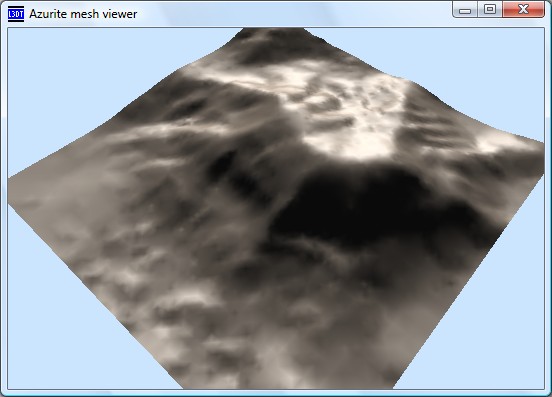
Cheerio,
Aaron.
