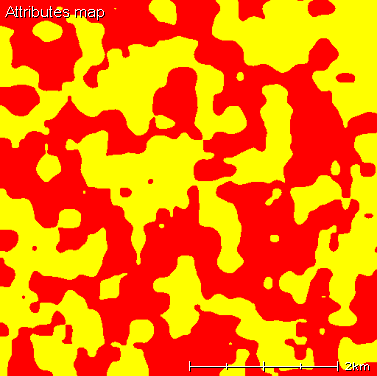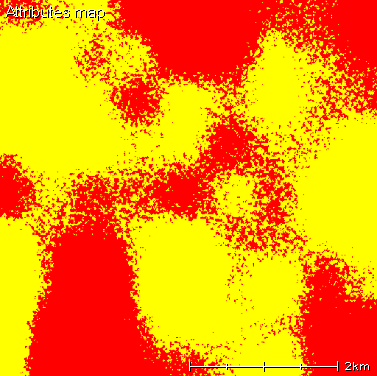Climate question
Hi,
I was wondering if it is possible to have different rock textures at the same level and gradient in a climate file? So that, for example, an outcrop of granite might be sitting next to an outcrop of marble.
I've tried setting the land type params to be the same (except the texture files of course) for a few different types of rock, but L3DT seems to ignore all but the first one. Or perhaps it's blending them or overlaying them in some way that I can't spot.
Anyway, appreciate if anyone can tell me if such a thing is possible and how it might be done.
Thanks a lot,
T.
I was wondering if it is possible to have different rock textures at the same level and gradient in a climate file? So that, for example, an outcrop of granite might be sitting next to an outcrop of marble.
I've tried setting the land type params to be the same (except the texture files of course) for a few different types of rock, but L3DT seems to ignore all but the first one. Or perhaps it's blending them or overlaying them in some way that I can't spot.
Anyway, appreciate if anyone can tell me if such a thing is possible and how it might be done.
Thanks a lot,
T.