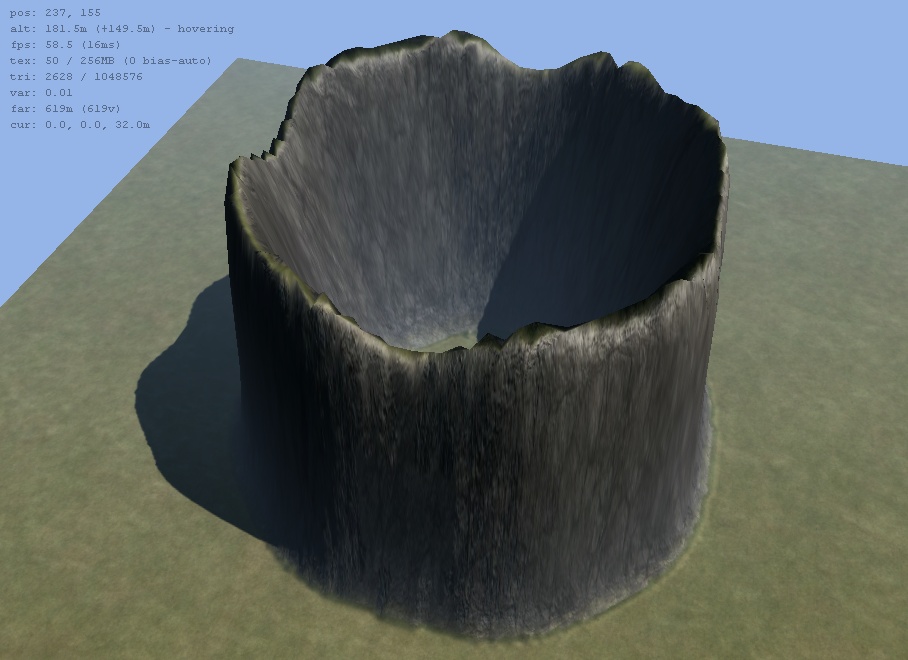In T3D I import the png file with 1 Meter per Pixel, Height scale of 256 and it creates an appropriate level for me to adjust. Note this is after I have built most of the game and added in a lot of the level aspects.
In L3DT, when attempting to import the HF I can see the appropriately made HF, but any attempt to make a design field from the HF or proceed through the creation of design field -> HF results in either a flat or slightly bumpy terrain. If I modify some of the DM-HF options I can get a bigger mound, but then the terrain is incredibly complex and takes a long time to build. In T3D it takes about 1 second to create the terrain above. The HF png file is below, can anyone give me a pointer to what I am missing? Any help would be appreciated.
V