Gradual Rolling Hills
2 posts
• Page 1 of 1
Gradual Rolling HillsCan someone guide me on what the settings need to be to generate smooth, rolling hills? I keep getting lots of small pointy hills
Hi Ulord,
Is something like this what you had in mind: 
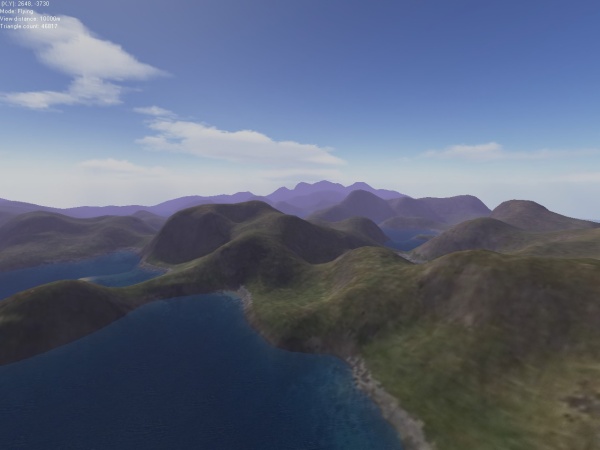
If so, what I've done is increase the 'peak overlay' setting to 100%, and reduce the 'fractal roughness' and 'erosion' settings to around 20%. If you want the exact settings, you can download the map definition from: http://www.bundysoft.com/L3DT/downloads ... mo.def.xml It's a ~3kb XML file. If you load it in L3DT using the 'File->Run batch' option, L3DT will generate the map for you, and you can see the settings used. If this is still to steep, you can decrease the 'Altitude range' setting. I hope this helps. Cheers, Aaron.
2 posts
• Page 1 of 1
Who is onlineUsers browsing this forum: No registered users and 8 guests |
