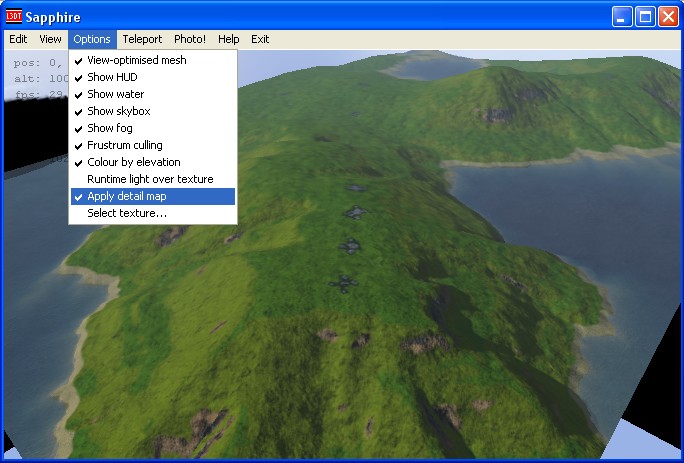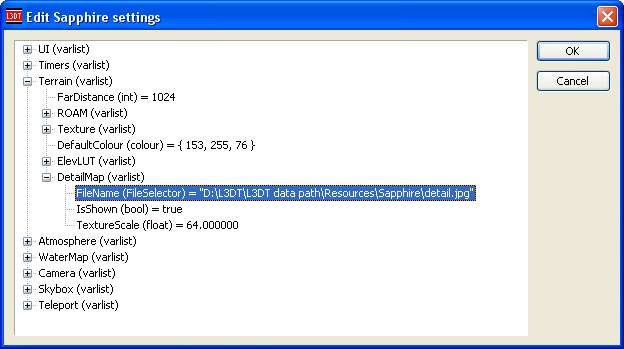Detail map in Sapphire
Hi Everyone,
I finally got around to implementing the detail map in Sapphire. You can see the effect in the composite image below, where the left section is taken with detail mapping disabled, and the right section with detail mapping enabled:
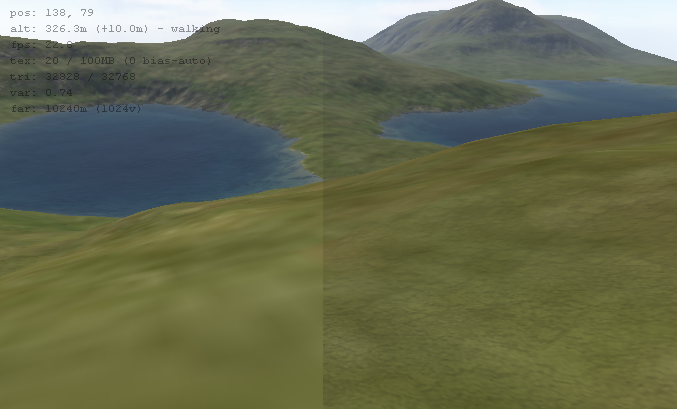
Detail mapping can be turned on or off by using the 'Options->Apply detail map' menu option in Sapphire.
The updated Sapphire plugin is available for download from here:
http://www.bundysoft.com/L3DT/downloads/plugins/bin/Sapphire-bin.zip
Please let me know if there are any problems.
Cheerio,
Aaron.
PS: You will need L3DT release 2.5.2.16 or later to use this Sapphire update.
I finally got around to implementing the detail map in Sapphire. You can see the effect in the composite image below, where the left section is taken with detail mapping disabled, and the right section with detail mapping enabled:
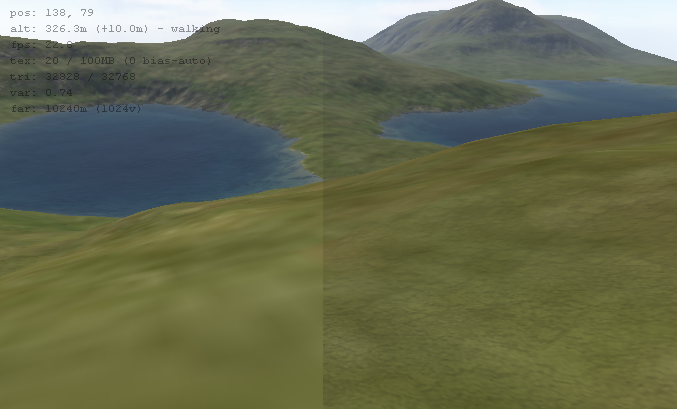
Detail mapping can be turned on or off by using the 'Options->Apply detail map' menu option in Sapphire.
The updated Sapphire plugin is available for download from here:
http://www.bundysoft.com/L3DT/downloads/plugins/bin/Sapphire-bin.zip
Please let me know if there are any problems.
Cheerio,
Aaron.
PS: You will need L3DT release 2.5.2.16 or later to use this Sapphire update.