Hey there, when I launch TGEA the program just sort of closes. The last line of the console.log is as follows:
AtlasFile::load - loading Atlas resource 436d460 with scriptsAndAssets/data/terrains/mv.atlas
mv.atlas is the name of my atlas map generated with L3DT.
Any thoughts?
Loading error
9 posts
• Page 1 of 1
Hi HunterjWizzard,
Could you please provide a little more information? For instance, which version of TGEA are you using? If you're using TGEA 1.8 or later, have you re-compiled your TGEA project to include the Atlas engine? Is this a blended or a unique textured atlas file? Can you please post the entirety of the console.log file? Best regards, Aaron.
Hi there, my apologees for forgetting the important details.
I am using TGEA 1.7 and even working out of the Atlas demo folder. The textures are Unique, and I will post the rest of the console log when I get back to my computer this evenings. Thanks for your help.
The entire unabridged console log:
//-------------------------- 6/15/2009 -- 17:44:01 ----- Processor Init: AMD (unknown), ~2.60 Ghz (timed at roughly 2.59 Ghz) FPU detected MMX detected 3DNow detected SSE detected Math Init: Installing Standard C extensions Installing Assembly extensions Installing FPU extensions Installing MMX extensions Installing 3DNow extensions Installing SSE extensions Initializing platform... Input Init: unknown0 input device created. unknown1 input device created. DirectInput enabled. Done --------- Loading DIRS --------- --------- Parsing Arguments --------- Reading Display Device information... Primary Display Device Found: Vendor Id: VEN_0000 Device Id: DEV_0000 Binding server port to default IP UDP initialized on port 0 DirectX 9 version - 9.0.0 c DirectX 8 version - 9.0.0 c Attempting to create GFX device: NVIDIA GeForce 9600 GT (D3D9) Device created, setting adapter and enumerating modes GFXD3D9Device - using 'd3dx9_35.dll' for dynamic linking. Cur. D3DDevice ref count=1 Pix version detected: 3.000000 Vert version detected: 3.000000 Maximum number of simultaneous samplers: 8 Initializing GFXCardProfiler (D3D9) o Vendor : 'NVIDIA' o Card : 'NVIDIA GeForce 9600 GT' o Version: '81.22' - Scanning card capabilities... - Loading card profiles... - Loading card profile profile/D3D9.cs - Loading card profile profile/D3D9.NVIDIA.cs - No card profile profile/D3D9.NVIDIA.NVIDIAGeForce9600GT.cs exists - No card profile profile/D3D9.NVIDIA.NVIDIAGeForce9600GT.8122.cs exists Texture Manager - Approx. Available VRAM: 766509056 - Threshold VRAM: 67108864 - Quality mode: high % - Initialized Common --------- Initializing MOD: FPS --------- sfxStartup... Provider: OpenAL Device: SB Audigy 2 ZS Audio [E800] Hardware: Yes Buffers: 8 --------- Initializing Atlas Demo: Server Scripts --------- --------- Initializing Atlas Demo: Client Scripts --------- -------------- Attempting to set resolution to "800 600 0 32 60 0" Accepted Mode: --Resolution : 800 600 --Full Screen : No --Bits Per Pixel : 32 --Refresh Rate : 60 --FSAA Level 0 -------------- GFXPCD3D9Device::reset - depthstencil 20ef40 has 2 ref's --- Resetting D3D Device --- Binding server port to default IP UDP initialized on port 0 Exporting server prefs... ... Shape with old version. //----------------------------------------------- Loading light datablocks from: common/lighting/lights/ //----------------------------------------------- Loading light datablocks from: common/lighting/filters/ *** LOADING MISSION: scriptsAndAssets/data/missions/simple.mis *** Stage 1 load *** Stage 2 load AtlasFile::load - loading Atlas resource 436d460 with scriptsAndAssets/data/terrains/mv.atlas
Hi HunderjWizzard,
Thanks for the log. I can't immediately see anything that's wrong there, but it is useful to know what sort of system we're dealing with. Next, can you please send the project file (called '[ProjectName].proj') and the map definition file (called '[ProjectName].def.xml') to aaron@bundysoft.com? This should allow me to reproduce a map with the same settings, so that I may run it through TGEA here. On another path, can you confirm for us that that the example 'arcticBlended.atlas' file loads correctly*? For this test, please ensure that the 'arcticBlended.atlas' file is in the same directory as your 'mv.atlas' file, so that all you change in the mission file is the atlas file name from 'mv.atlas' to 'arcticBlended.atlas'. The purpose of this test is to check that TGEA is correctly finding the Atlas files, and that all the path settings are OK. If it does load the file correctly from the same directory as the 'mv.atlas' file, then it could indicate there's a problem in the file. How large is your the Atlas file, by the way (in MB)? Best regards, Aaron. * This file is included in the AtlasDemo game example in TGEA.
Well let's see,
The mv.atlas file is 400 megabytes, not sure if that's just incredibly huge. blendedArctic.atlas loads up with no qualms. Files will be sent to you momentarily. Thanks, Rick
Hi HunterjWizzard,
I built a map from the settings files provided, and compiled an Atlas file with a maximum error metric of 5 and a tree depth of 4. The output file size was 30 megabytes, and it rendered properly. I suspect that a file size of 400 megabytes means something has gone rather wrong in compilation, especially since this is 'only' a 2048x2048 pixel map with a 4096x4096 texture. What maximum error and tree depth setting did you use? Anyway, here is a screenshot of the map in TGEA 1.7.1 (please pardon the dodgy grey fog; I didn't bother to optimise the TGEA atmosphere settings): 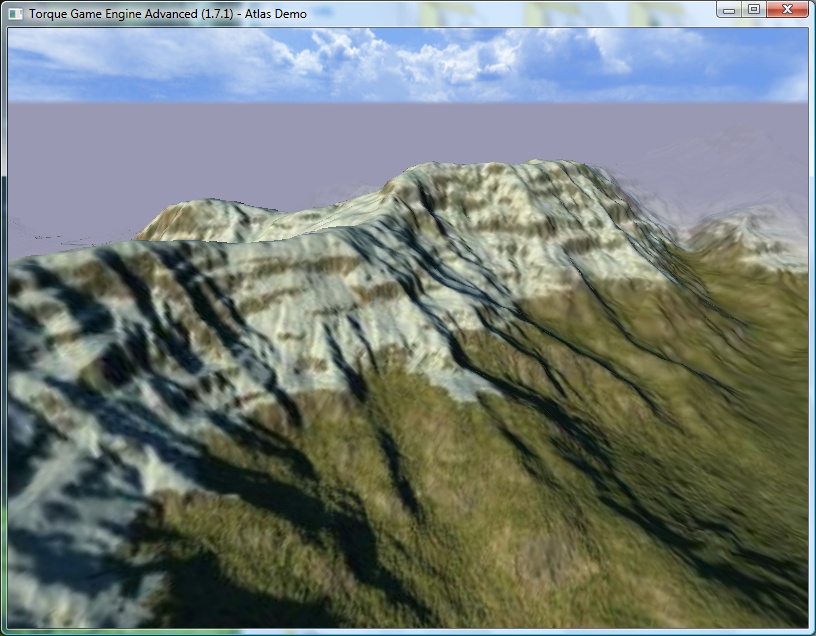
For reference, here is the same map in Sapphire, with a proper fog setting, although a different viewpoint: 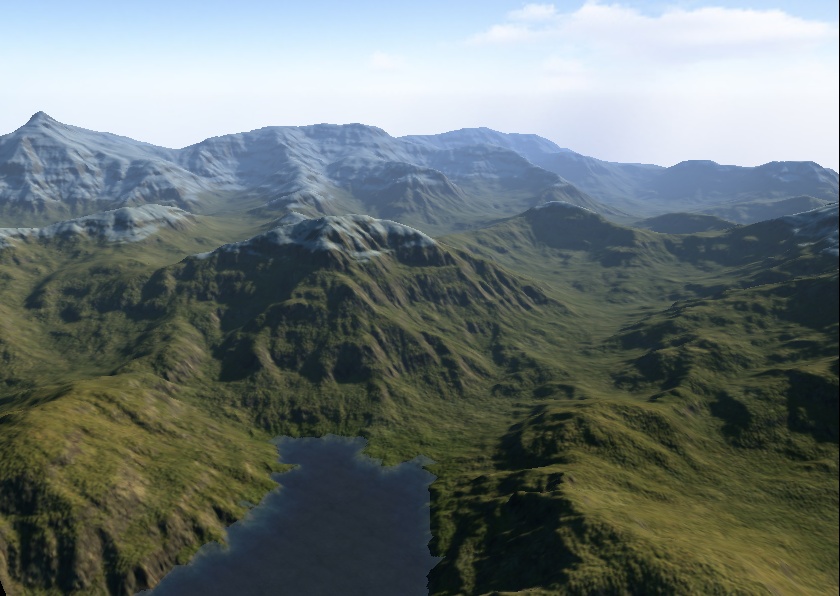
What genre of game are you making, by the way? If it's something first-person, you may well want to re-generate the map with a smaller horizontal scale. The default value of 10m is far too large for a first-person viewpoint. Cheerio, Aaron.
Wow, those do look spectacular.
Well I adjusted the verticle scale to 6 and tried the export again with an error metric of 5, but I got an error about the trees, so I changed the tree depth to 8 and it exported all right. The game I am planning is a first-person game of the hack and slash variety, what would you recomend for a verticle scale in this scenario? Thank you kidnly for all your help, S&G Rick
Hi Rick,
For first-person rendering, I usually recommend a horizontal scale of around about 1 metre per pixel (or a little less, if you want high detail but smaller world size). For a discussion on choosing the right horizontal scale for your map (with examples and pictures), please see the choosing the right horizontal scale page in the users' guide. Best regards, Aaron.
9 posts
• Page 1 of 1
Who is onlineUsers browsing this forum: No registered users and 7 guests |
