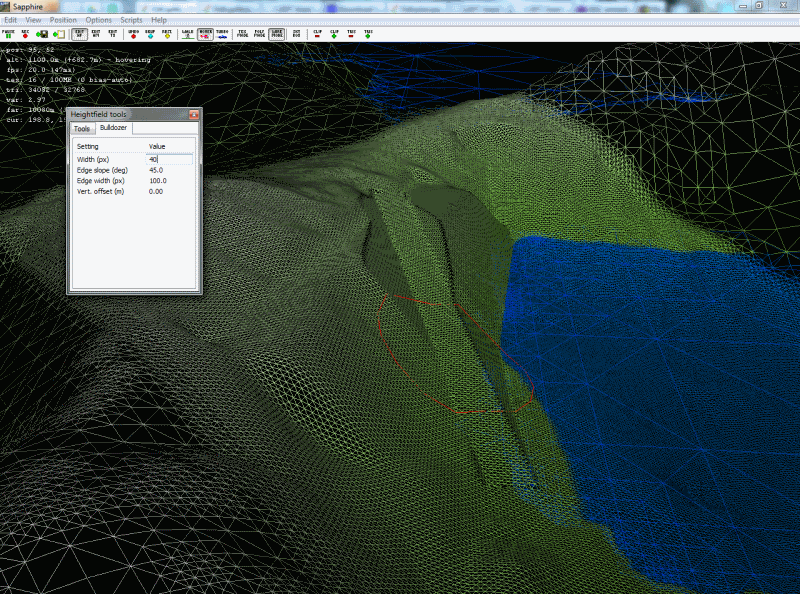Page 1 of 1
Best System?

Posted:
Mon Jan 13, 2014 6:42 pmby ejgodwin
Still using L3DT, still the best heightfield generator out there when it comes to detail-level control. I've imported the heightfield into Terragen and getting decent results. If anyone's interested, go to the "Scenes and Landscapes" at the following site:
http://landofada.ejgodwin.net/However, because the heightfield is getting monstrously huge, the 3D editor is starting to slow down to frustrating levels. I could split up the heightfield, but that would create some headaches in Terragen I'd rather avoid, if possible. So I'm wondering what the recommended computer system/config out there is for maximum 3D performance.
My system:
- Code: Select all
Processor: AMD Athlon II X4 640 Processor, 3000 Mhz, 4 Core
Graphics: AMD Radeon HD 6570
RAM: 10GB
I plan on upping my ram to 24GB very soon, and install an SSD drive.
Ed
Re: Best System?

Posted:
Tue Jan 21, 2014 7:29 pmby ejgodwin
Anybody here?
Re: Best System?

Posted:
Wed Jan 22, 2014 12:56 pmby Aaron
Hi Ed,
Sorry for the delay.
I'd hate to recommend any particular configuration without better understanding what the performance limitations are on your system. Can you tell me what map size you're using, so that I can test those conditions to work out what performance you should expect and see where the bottlenecks are? Better still, can you please send me the map definition file (*.def.xml) for your map project so that I can generate a map of exactly the same settings? (to
aaron@bundysoft.com, please).
Also, in the 3D editor is the whole environment generally slow, or is it more when you use certain tools or modes? What frame rates are you seeing?
Best regards,
Aaron.
Re: Best System?

Posted:
Thu Jan 23, 2014 11:31 pmby ejgodwin
Aaron,
I've sent the xml file you requested.
The heightfield is 6000x4560, with a horizontal scale of 121.582, which puts the effective size at roughly 730x550km. Yes, it's big (23MB), but the real factor is that I've exported from Terragen, which adds a lot more polygons due to its fractal detail setting.
The 3D editor is where I work exclusively, and yes, the entire environment tends to slow down. Keep in mind that I'm not faulting L3DT -- I see the same performance problems in Terragen's 3D Preview, hence my question. I get 2 or 3 frames per second, but that's because I'm forced to up the tri count in order to edit at the detail I need. If I remember to decrease the clip setting, I can get 4 fps.
I've since disabled this graphics card interface that allows users to tweak settings for individual apps, and gained a little performance as a result, but it's still choppy.
Thanks.
Re: Best System?

Posted:
Thu Jan 30, 2014 11:19 amby Aaron
Hi Ed,
I take it you've got the triangle count turned all the way up? I'm getting about 30fps for a map of the same size using standard viewer settings (32k triangles, view distance = 1280 verts.) Once I wind it up to 256k triangles, the frame rate drops to ~7fps, and at 1M triangles the frame rate is down to ~2fps (this is all using elderly hardware; Intel Core2 Quad Q6600 @ 2.4GHz and GeFORCE 9600GT).
If you're running at extremely high triangle counts, then the performance problem comes down to the split-only ROAM tessellation algorithm I use for generating the terrain mesh. It's a nice and fairly easy to code algorithm, but it's just not efficient at very high detail levels where the tessellation tree is always split to the full depth in every frame. In these cases, I should just make Sapphire render the terrain blocks as a brute force triangle strip [IIRC, this was how the old 'L3TVi2' viewer by Stu Gooding use to handle high-detail terrain patches.] I'll pop this on the to-do list. In the mean time, I'd recommend reducing the triangle count to the lowest level that is acceptable when editing, and then turning it back up as high as desired when viewing the results.
Best regards,
Aaron.
Re: Best System?

Posted:
Thu Jan 30, 2014 12:43 pmby ejgodwin
Aaron,
Thanks for looking into this. I take it you think my system is acceptable performance-wise, and I shouldn't plunk money down on a high-end graphics card?
Looking forward to the performance gain you mentioned.
Ed
Re: Best System?

Posted:
Thu Jan 30, 2014 1:32 pmby Aaron
Hi Ed,
Yeah, your system is fine. The graphics card is not the bottleneck, nor memory or disk; the slow tessellation work is all CPU side. Worse, the tessellation is not multi-threaded, so the performance is limited by the speed of a single core, with more cores providing no benefit (other than offloading other applications). Given that the CPU clock speed / FLOPS per core numbers aren't really moving much any more, a newer CPU would probably provide negligible improvement too. The answer, it seems, is for me to dust off the compiler and optimise the tessellator. I'll look into this after v14.02 is ready.
Cheers,
Aaron.
Re: Best System?

Posted:
Sun Feb 02, 2014 4:09 pmby ejgodwin
Aaron,
Thought I would give you an update: I found a setting in Extensions --> Sapphire --> Hardware Settings where you set the amount graphics RAM. It was only at 128MB, where my card has 1GB. I changed it to 1024MB, and got a big boost in performance in the Perlin editor.
Thanks!
Re: Best System?

Posted:
Thu Feb 27, 2014 1:22 pmby Aaron
Hi Ed,
You might like to have a look at the latest beta release of L3DT Pro (v14.02 beta 3), as this has a new brute force tessellation mode when editing the heightfield (see below). Using this feature, you can have a much lower triangle count for the rest of the terrain whilst still seeing the relevant areas at full resolution, so you should see a significant performance increase if you drop your current triangle count setting.
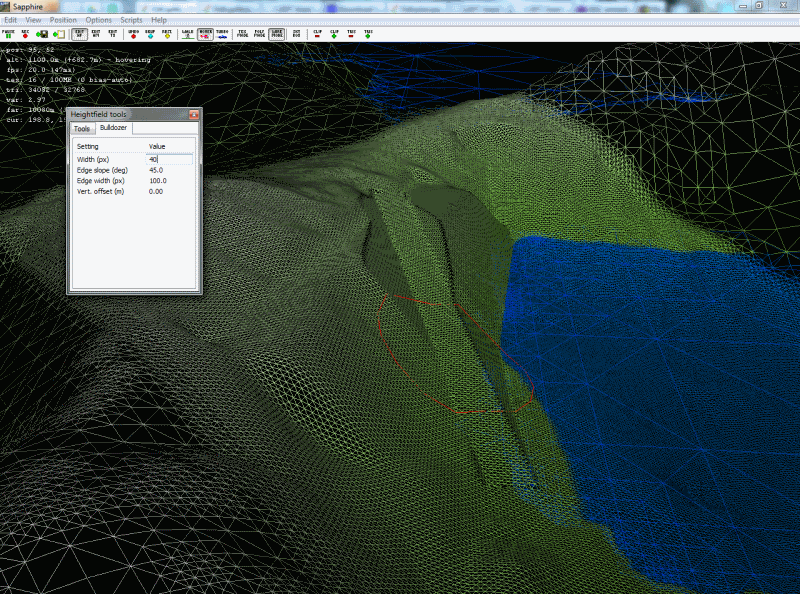
Best regards,
Aaron.
Re: Best System?

Posted:
Thu Feb 27, 2014 4:17 pmby ejgodwin
Wow, thanks, I'll give it a try!
EDIT: Aaron, how do I get the download link for that? It's been a while.
Re: Best System?

Posted:
Fri Feb 28, 2014 9:44 pmby ejgodwin
Huge improvement. The main screen refresh is lightning fast now, too.
Thanks!
Re: Best System?

Posted:
Sun Mar 02, 2014 8:33 pmby ejgodwin
Aaron,
When I change to polygon display mode, I get strange stripe-like rendering artifacts wherever the editing tool hovers. (I tried to do a screen cap, but Sapphire doesn't seem to allow it.) Wireframe mode works ok, but either way, it makes it hard to visualize subtle differences in height.
Ed
Re: Best System?

Posted:
Mon Mar 03, 2014 10:43 amby Aaron
Hi Ed,
If this is what you mean...

- SapphireBruteForceNormals.png (283.2 KiB) Viewed 23940 times
...then I'm on the case. Lighting in Sapphire is long-overdue for an overhaul anyhow.
Best regards,
Aaron.
PS: Screencap in Sapphire is 'c'.
Re: Best System?

Posted:
Mon Mar 03, 2014 12:29 pmby ejgodwin
Yep, that's it. And thanks for the tip.