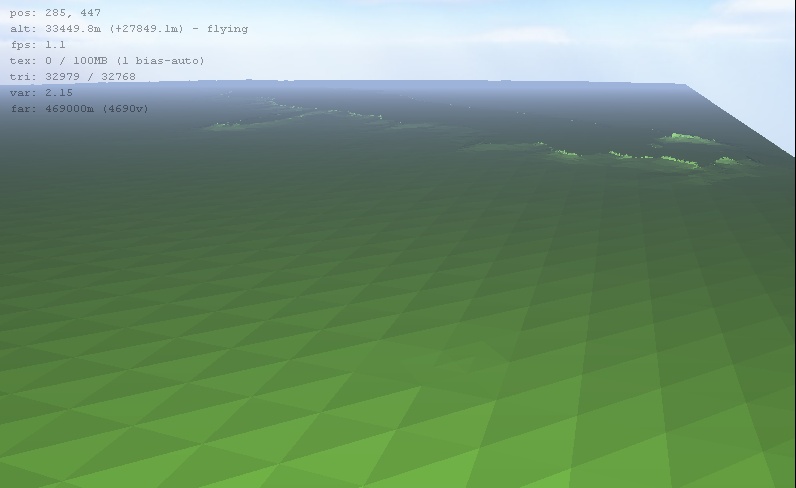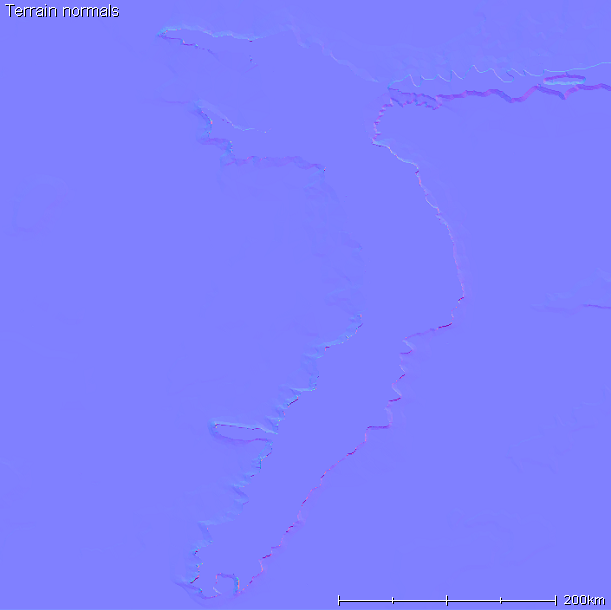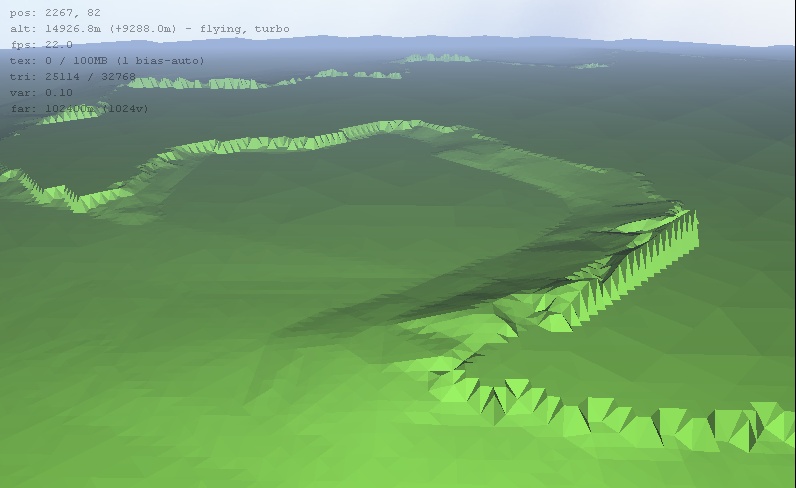Sapphire errors when rendering hf2
Version: Pro 2.5b build 8
Hi Aaron, I'm getting some pretty strange renderings in Sapphire. I originally exported the file from GM. Imported into L3DT, rendered. I then also tried exporting that file from L3DT and reimporting into L3DT. Same errors.

monks
Hi Aaron, I'm getting some pretty strange renderings in Sapphire. I originally exported the file from GM. Imported into L3DT, rendered. I then also tried exporting that file from L3DT and reimporting into L3DT. Same errors.

monks