How hard would it be to implement a function to render a greater level of detail for maps that will be viewed at a close distance?
Though the ability to create massive textures is available, when viewed up close they remain blurry, even at a HorizScale = 0.1.
Am i correct is assuming that this is because L3DT is designed primaraly for RTS type games
Would it be possible to include a feature that implements a flag or check box in the wizard that asks how close the terrain will be viewed at, and increasing the detail, relevant to the distance the textures will be seen?
Did that make any sense?
lol
Greater detail for FPS type games
9 posts
• Page 1 of 1
Thanks for the reply
Yes many games do use detail maps, but this can look unrealistic and i plan to use normal maps on my terrains "in-game" so they wouldn't look right anyway :S Many "next gen" games such as UT3, Crysis, ET: Quake wars and Oblivion have very detailed unique terrains, which is the look im after. I think they use texture spatting, apart from ET:QW which use a similar approach to L3DT's mosaic function. Im sure L3DT supports texture splatting but the "Mega Texture" function is much more powerful...All i need is it to be higher detail than is currently implemented :S
Hi Metalliandy,
Is this sufficient? 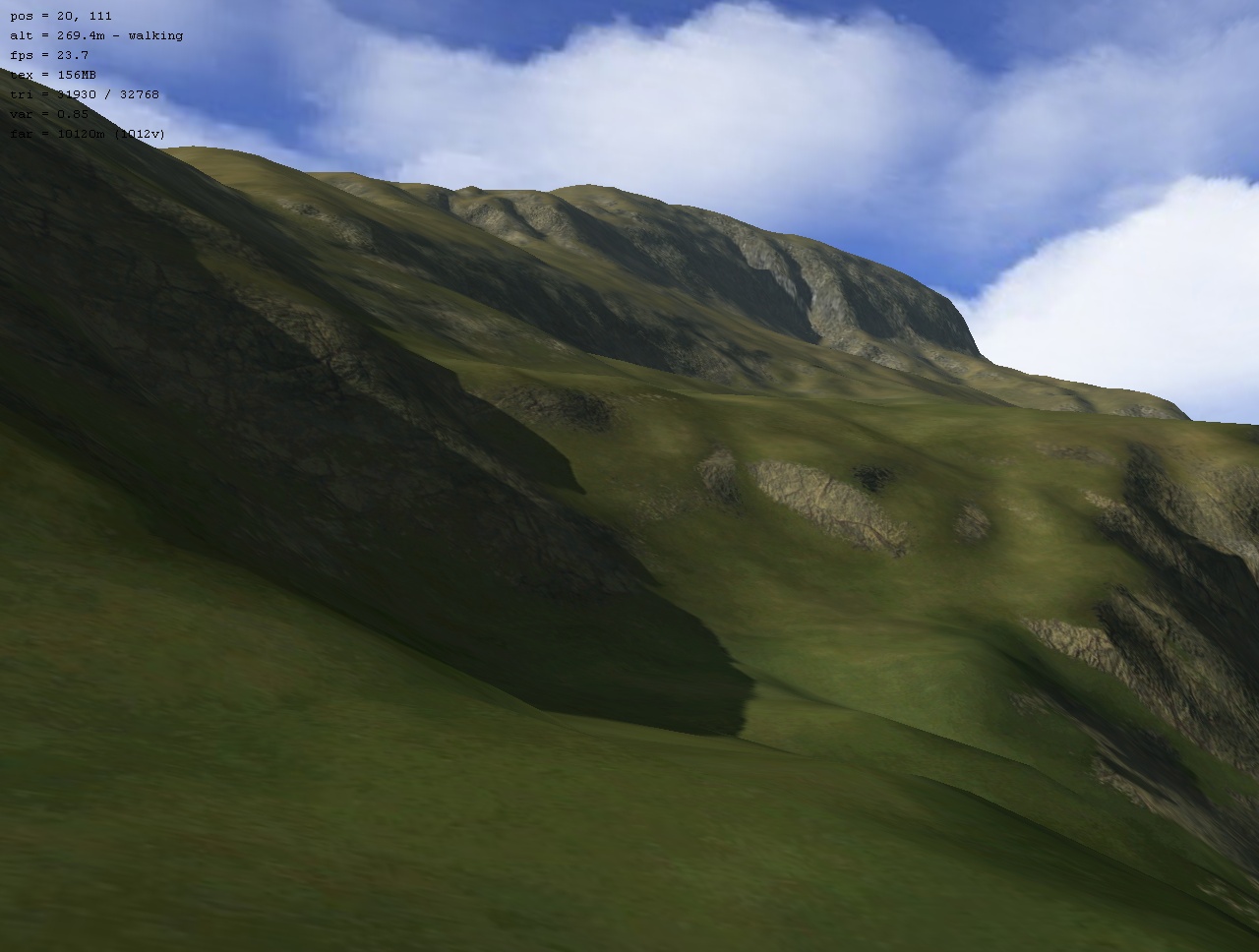
(more images here) This image was taken in Sappire using a 32x res texture. From what I can tell, this is the texture resolution used for the megatextures in ET:QW. It would look better with a detail map, and I'll be adding that in a future release of Sapphire. You could probably get away with an 8x texture (like below) if you use a good detail and/or bump map shader (one with different detail/bump maps for different land types). 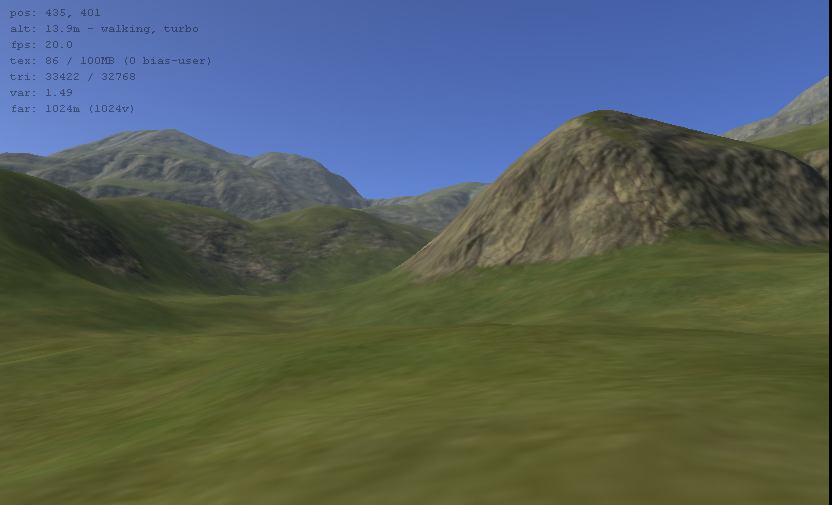
Note how the texture pixels are far more visible and blurry in the second image. That's because the texture pixels in the 8x res texture are 16 times larger (in area) than the pixels of the 32x res megatexture in the first image. Pixel density is what gives you detail. So, in summary, to get highly detailed terrain textures, you need to:
Aaron. PS: It does not help to use high anti-aliasing settings in the texture wizard. I normally use 2x or 4x. PPS: I just noticed that when using small horizontal scales, Sapphire was putting the camera far too close to the terrain when in walking mode. This would have made the textures look blurry. I've changed this for release 2.5b, where in walking mode the camera will be 2m above the ground, regardless of horizontal scales. Using this correct height, the texture looks much better: 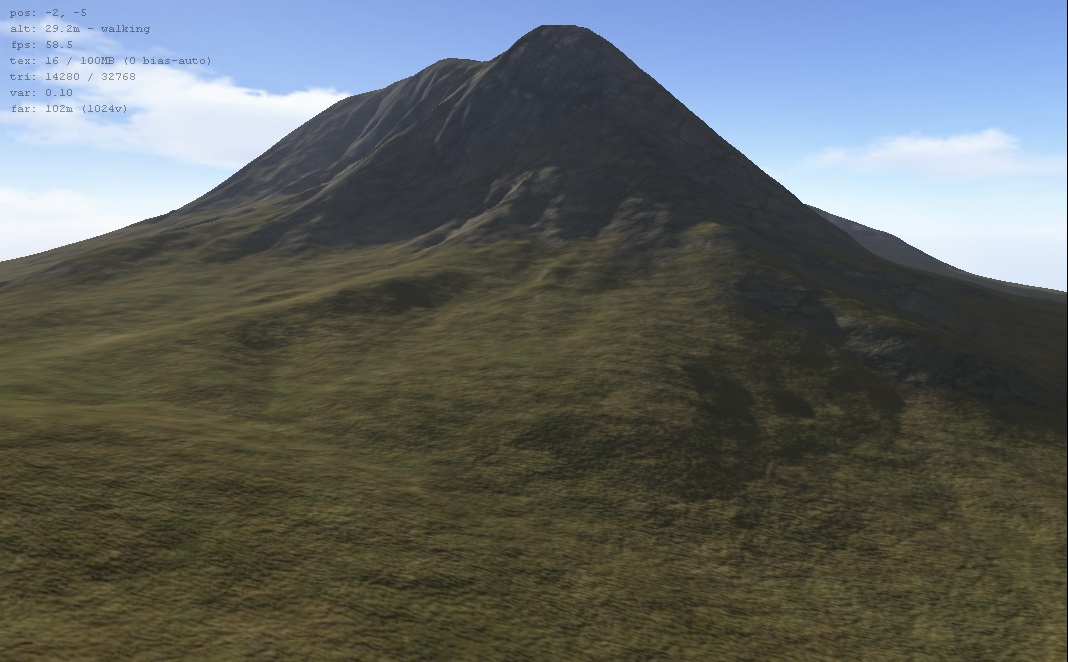
This image was taken using an 8x texture, wih 0.1m/pixel terrain.
Hey Aaron,
Thanks for the reply Those shots look pretty good I think the main problem is the source textures that are used are quite low res (256x256). If i was to use a texture like this (but tiled a little better http://img.photobucket.com/albums/v299/metalliandy/Grassrough.jpg What sort of results could i expect? Would higher res source textures help? Is there a size limit for texture sizes? If i use a 1024x1024 texture would the texture be scaled correctly or would i get huge blades of grass? Could i replace the default textures with 1024 x1024 versions or do i need to keep the 256 sizes currently used? If these are not possible at the moment, could you enable it so we can use high res source textures and implement a feature that would scale the textures correctly? (maybe by having a dialogue box asking the relative size of the source) It would be sweet if i could use mega textures for MegaTextures™ lol
Hi Metalliandy,
I can't rightly say. I suspect you'd need to make an awfully high-res terrain texture for it to look right, and then you may have repeating artefacts. The lighting in the grass image may also cause a problem if you want to use other lighting directions in your terrain texture. I'm not sure it would look good from a distance either. Normally fine textural data like this is just added by modulating a detail map (which could be that very grass image, in black and white) over the top of the lower-res terrain texture at rendertime. Just why this is so should become obvious later in my post.
Up to a point. Of course, there is no point in having a source texture that is larger than your output terrain texture.
I think at the moment the source textures must be non-mosaic, so as a rule of thumb I'd recommend keeping their size lower than 8192x8192 pixels.
L3DT doesn't automagically 'know' the scale of a texture image, so you'd have to do the math to get this right. At a guess, I'd say that particular 1024x1024 pixel grass texture covered an area of about 1mx1m. So, for every square metre of terrain in your map, you'd have to make sure the heightfield and texture resolutions were enough to give 1024x1024 texture pixels per square metre. By the way, that means if you want a map to cover, say, one square kilometre (a reasonable outdoor FPS map), you would need your output texture to be about one million by one million pixels (a terapixel). That's why the really high-res stuff like grass blade textures are normally done by detail maps or splatting. Even ET:QW doesn't use terapixel textures (they use single-digit gigapixel maps). In any case, you can make terapixel textures with L3DT Pro if you so desire, but it might take a lifetime to generate. The settings you'd want for 'true' scaling with that texture are a heightfield resolution of 0.031m (!) and a texture resolution of 32x. The math is:
Yes (you can replace textures) and no (you don't have to keep the same size). Cheerio, Aaron.
Hey Aaron,
I see what you mean...I doubt i could render a map that size...lol Are you planning to incorporate any texture painting features into L3DT?
Hi Andy,
Yep, I am planning to add more texture painting options. In the first instance, I intend to port the attributes map brush in the 2D view across to the 3D renderer so that users will be able to paint the land type distribution directly onto the height geometry. Some time after that I'll look at direct splat/texture painting in the 3D renderer. Cheerio, Aaron.
Hey Aaron,
Im looking forward to the new features, they should really increase productivity Keep up the good work mate
9 posts
• Page 1 of 1
Who is onlineUsers browsing this forum: No registered users and 8 guests |
