In the next release there will be a slight change to the way L3DT displays RGBA images (e.g. imports or four-layer alpha maps). By default, the alpha layer will be interpreted as opacity, which means that an RGBA alpha map will be displayed like this:
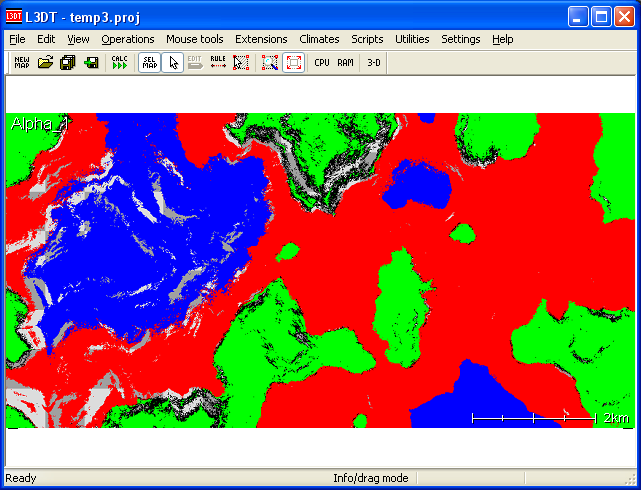
...rather than this:
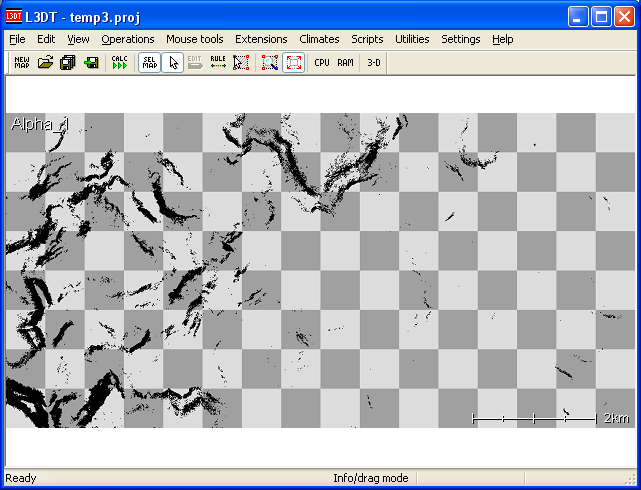
However, it also means that a regular RGBA image like this:
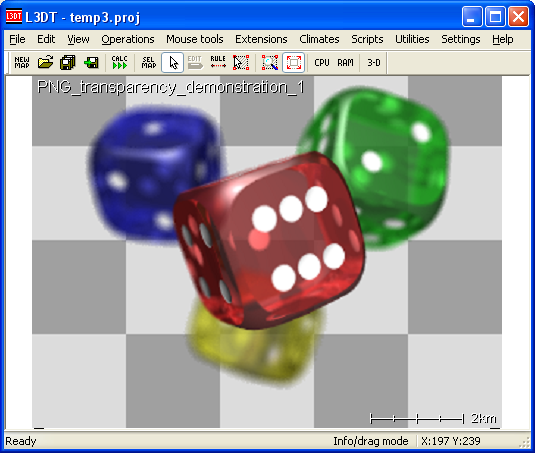
...will be displayed like this:
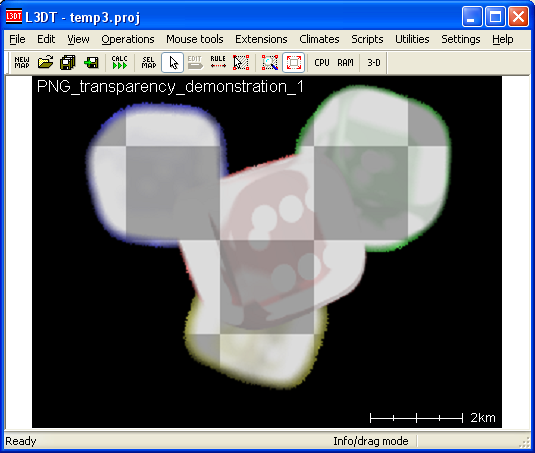
For most RGBA images, the alpha layer means opacity. However, for displaying RGBA alpha maps, the alpha layer should be interpreted as transparency. Thus, we need a flag to switch between the two, and it may be found at 'View->Display options->RGBA alpha means opacity' in the menu. If enabled, it's the right setting for viewing regular RGBA images (like the dice). If disabled, it's the correct setting for viewing RGBA alpha maps (this is the default).
Note: this option only changes the way the RGBA image is displayed. It doesn't change the data in the map.
Cheerio,
Aaron.
