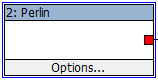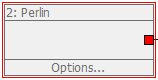Enabling and disabling filters
When developing complex graphs, it may be useful at times to disconnect certain branches of the graph and not have them render. To disable a filter, first select the filter using the left mouse button, and then:
- select the 'Filter→Disable' menu option,
- press the 'enable/disable filter' toolbar button (shown below), or;
- press the spacebar.
To re-enable a disabled filter, select the 'Filter→Enable' menu option, press the 'enable/disable filter' toolbar button, or press the spacebar again.
When a filter is disabled, it will be displayed as being greyed out: