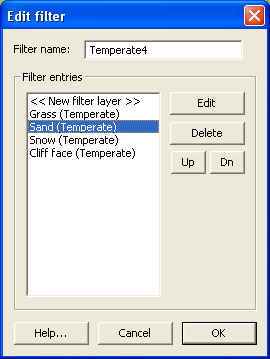|
Table of Contents
Filter editorThe filter editor window, shown below, allows you to edit attributes map filters, and is opened from the filter manager window.
If you have not yet read the quick guide to filters, now is a good time to do so.
The controls and options are described below: Filter nameIt's a very good idea to give your filter a name, and it's an even better idea to give your filter a name that's informative. Thus, it is recommended that you give your filter a name that describes the land types produced, and also notes the number of layers produced by the filter. For example, the 'temperate4' filter produces up to four alpha layers (grass, sand, snow, rock), and uses the 'temperate' climate. Filter names may not be duplicates of other filters, and may not contain the following characters:
<< New filter layer >>To create a new filter layer, double click on the '« New filter layer »' option in the layer list. This option opens the filter layer editor window. EditTo edit a filter layer, select the layer in the list, then click on the 'edit' button. This option opens the filter layer editor window. DeleteTo delete a filter layer, select the layer in the list, then click on the 'delete' button. Layer order (up/dn)The 'Up' and 'Dn' buttons may be used to re-order the layers. When applying the filter, atFilterAM compares the land type name at a given pixel with the layer strings based on their order in the list. The first layer with a string that matches the land type name will be used to generate the alpha map1). Thus:
1)
…or filter the attributes map, depending on what operation is being performed.
Except where otherwise noted, content on this wiki is licensed under the following license:CC Attribution-Share Alike 3.0 Unported
|