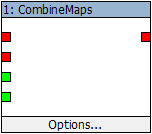|
Table of Contents
Input and output pinsFilters send and receive data through pins. These pins come in two flavours:
Input pins are displayed on the left-hand side of a filter, and output pins are displayed on the right-hand side of a filter, as shown below:
Input and output pins behave differently in some ways, as described below: Input pins
Output pins
Except where otherwise noted, content on this wiki is licensed under the following license:CC Attribution-Share Alike 3.0 Unported
|