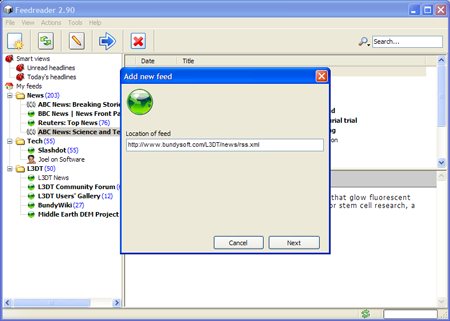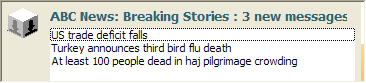RSS in FeedReaderFeedReader can be downloaded from http://www.feedreader.com/. Subscribing to a feed using Feedreader is pretty straightforward:
With Feedreader so configured, you can close the main window and resume whatever you were doing with your computer. In the background, Feedreader will keep checking for updates, and will pop-up an unobtrusive message in the lower-right hand corner of your screen when something is found: By clicking on these messages, you can open the main window and read the items: Except where otherwise noted, content on this wiki is licensed under the following license:CC Attribution-Share Alike 3.0 Unported
|