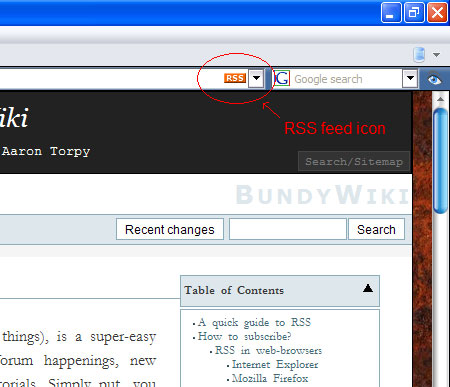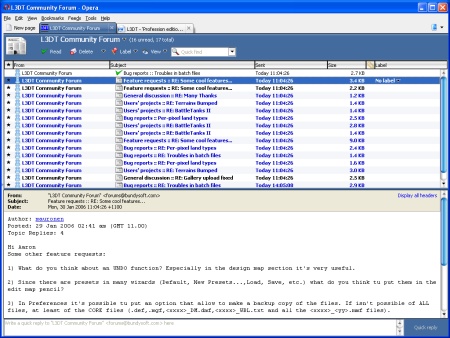RSS in Opera
Opera has excellent built-in support for RSS feeds. When you visit pages with associated RSS feeds, such as the L3DT home page, forums, or users' gallery, you will see a nice little If you click on this RSS icon, Opera will subscribe to the newsfeed and display all items in nice list, as shown below: When new feed items are found, Opera pops up a small notification message in the bottom right hand corner of the screen to tell you so. If you click on this message, you will be taken to the feed view, which can also be accessed using the 'Feeds' menu. On the whole, I found Opera's RSS support to be very intuitive and powerful. It does (almost) everything I could want from an RSS reader, and it does so with a minimum of effort required from the user. 1)
button appearance may vary, depending on Opera's visual theme.
Except where otherwise noted, content on this wiki is licensed under the following license:CC Attribution-Share Alike 3.0 Unported
|