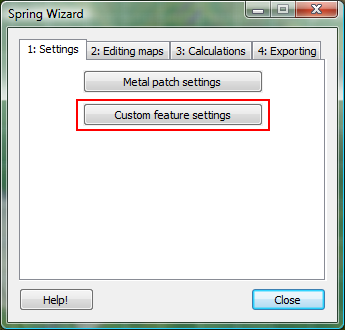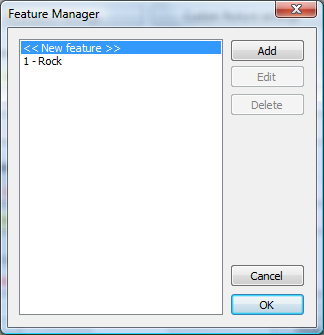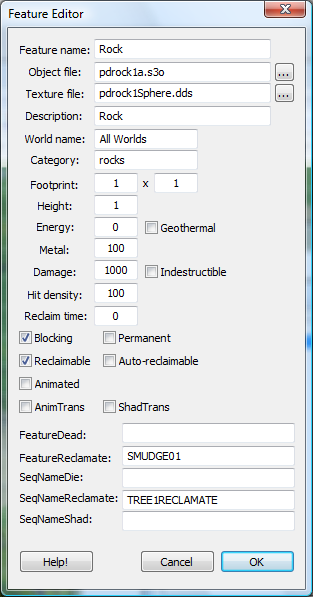Custom feature settings
If you don't want to add custom features, you can skip this page and go to the allocating Spring maps page.
If you would like to add custom features to your map, such as wrecked tanks, rocks, or other 'stuff', select the 'Custom feature settings' button in the Spring Mapping Wizard, highlighted below: This will open the Custom feature manager window, shown below: To create a new feature, double-click on the '« New feature »' list item, or to edit an existing feature, select it from the list and press the 'edit' button. Either way, this will open the Feature editor window, shown below: This tutorial will not explain all the settings for Spring features because there are so darn many. For help with Spring features, please ask in the forums. Anyway, with the custom feature settings ready, you may now proceed to the allocating Spring maps page.
Except where otherwise noted, content on this wiki is licensed under the following license:CC Attribution-Share Alike 3.0 Unported
|