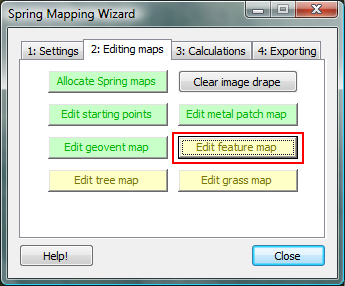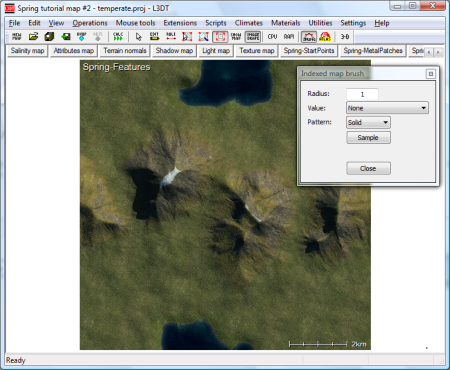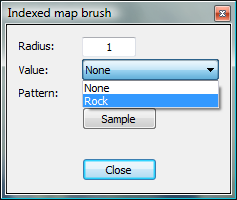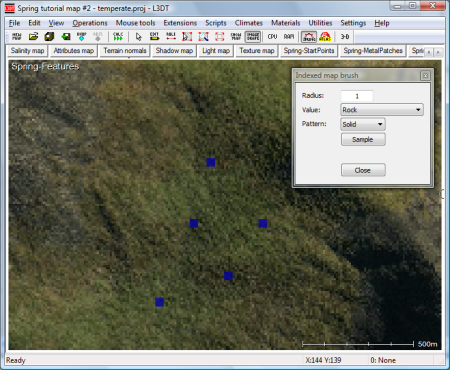|
Table of Contents
Making the feature mapIf you would like to place custom features such as rocks on your map, you will need to use the feature map. Preparing your featuresBefore you can place any features in your feature map, you must define what the features will be. To do this, select the 'Custom feature settings' button in the Spring Mapping Wizard, as described on this page of the tutorial.
If you have not defined any custom features using the feature manager, you cannot add any features to your map.
Placing your featuresTo place features, select the 'edit feature map' button in the Spring Mapping wizard, highlighted below: This will make L3DT display the 'Spring-Features' map and open the 'indexed map brush' tool (as shown below), which we'll use to apply the features.
Note that the map shown above has the texture image drape applied. If your 'Spring-Features' map appears to be all black, press the 'Apply image drape' button in the Spring Mapping Wizard.
In the 'value' field, select the feature you would like to apply: To place a feature, simply left-click in the map window to put down a single pixel of the desired value, as below: Each feature type is displayed in a different colour, as summarised below:
If you hover the mouse over a feature, the type of the feature will be shown in the statusbar at the bottom-right corner of the window.
To remove a feature, select the 'none' option from the value drop-list, and then left-click on the feature pixel in the map display. After you have placed all the features, you are ready to proceed to editing the tree map.
Except where otherwise noted, content on this wiki is licensed under the following license:CC Attribution-Share Alike 3.0 Unported
|