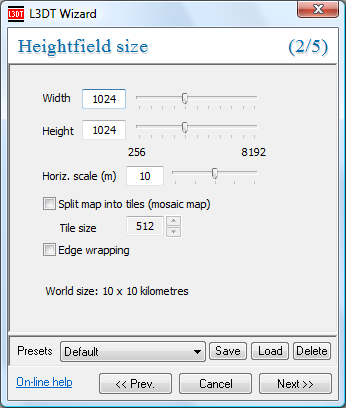Making a new 'Perlin heightmap' project
Note: This page follows-on from making a new project page.
After selecting the 'Perlin heightmap' option in the 'new project' wizard, L3DT will show you the 'heightfield size' wizard pane (shown below), in which you may choose the size settings for your perlin heightfield.
As with designable map projects, perlin maps may be managed as a tiled mosaic map and therefore have a size limit of 128k×128k pixels (or 8k×8k for RAM-only non-mosaic maps).
Once you click 'Next »', L3DT will open the 'perlin paramters' wizard pane (shown below), in which you may choose the perlin generation settings:
The settings are as follows:
- The Feature scale slider sets the size of the largest feature in the map, relative to the map width/height. Low values give bumpy terrain, and large values give 'continental' terrain. A value of ~ 0.2 is typical.
- The nOctaves slider sets the number of noise octaves applied to the map. A low value gives smooth terrain, a large value gives rough terrain (but is slower to generate).
- The Persistence is an amplitude propagation coefficient, described here (courtesy Hugo Elias). A value of ~0.5 is typical. Larger values give rougher terrain.