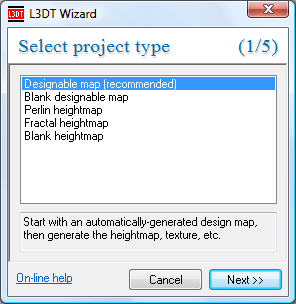Making a new projectTo make a new map project in L3DT, select the 'File→New project…' option from the menu, or click on the 'new map' toolbar button. This will open the Select project type wizard, shown below. This wizard pane lists the available project types. As of the time of writing1), these include: When you select a project type from the list, a brief description is displayed in the information pane. Once you've chosen the project type you wish to use, click on the Next » button to go to the relevant settings wizard(s) for that project type (follow above links for relevant guides). Tips on choosing the right horizontal scaleIn all of the above project types, you will be asked to set the horizontal scale for your heightfield. This is really important, as it determines the geometric detail of your map, and also the physical extents of your map. For help in choosing the right horizontal scale, please see this guide. 1)
March 2009.
Except where otherwise noted, content on this wiki is licensed under the following license:CC Attribution-Share Alike 3.0 Unported
|