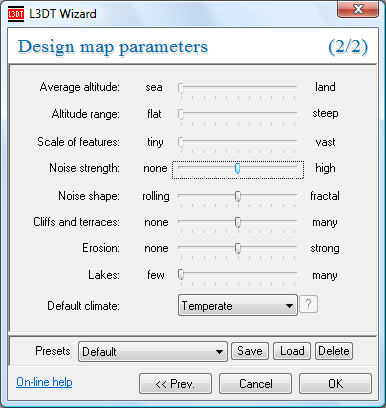Modifying design map parameters
Rather than re-generate the entire design map, you can change some of the design map parameters whilst retaining the same shape using the 'Operations→Design map→Modify parameters' menu option. This will open the design map parameters wizard, shown below:
Note however that you cannot modify the 'Average altitude', 'Altitude range' or 'Scale of features' settings. Changes to these settings require the entire design map to be regenerated, and if you want to this, you should instead use the 'File→New project' menu option (see making a new map).