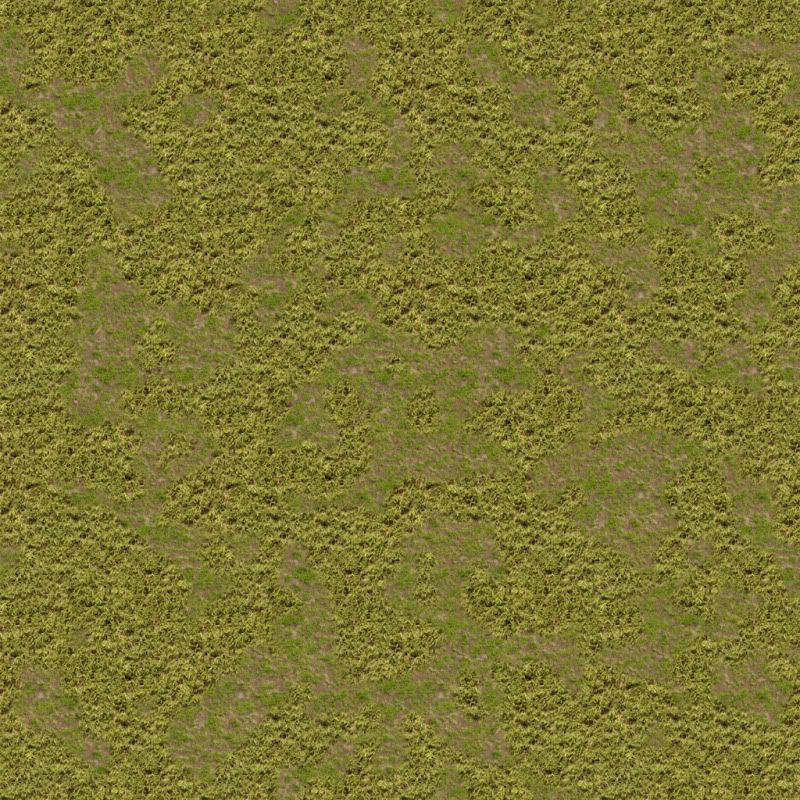Random Texture Rotation
Hi there,
I read this in a thread somewhere in this forum a few weeks ago, but could not find it again. But the idea has a lot of potential, I think.
Would it be possible to create a random texture rotation (for the single textures that are used to create the texture map) to avoid the tiling effect on larger areas?
I guess this would be complicated as there would have to be some real texture splatting and merging instad of just tiling them. So I'm not sure if the time and effort would be worth it, but it would let the terrain look a lot more random/natural. :-)
Greetings,
Quen
I read this in a thread somewhere in this forum a few weeks ago, but could not find it again. But the idea has a lot of potential, I think.
Would it be possible to create a random texture rotation (for the single textures that are used to create the texture map) to avoid the tiling effect on larger areas?
I guess this would be complicated as there would have to be some real texture splatting and merging instad of just tiling them. So I'm not sure if the time and effort would be worth it, but it would let the terrain look a lot more random/natural. :-)
Greetings,
Quen