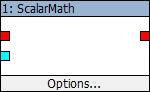Filter display
A typical filter is displayed in the ZeoGraph window like so:
The different elements of the filter display are described below:
Title
The title bar at the top of the filter lists the name of the filter class, and a unique number to identify the filter. In the example above, the filter class name is 'ScalarMath', and the unique ID is 1.
Pins
On the left and/or right-hand side of the filter are the pins, which you will see as colourful little squares. It is through these pins that filters receive input and send output.
For more information, please refer to the pin page.
Options
If an 'options…' bar is displayed at the bottom of the filter rectangle, it means the filter has options and settings that you may edit. To edit these settings, double-click the left mouse button on the 'options' bar.
For more information, please refer to the filter options page.