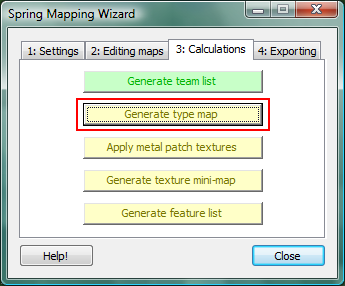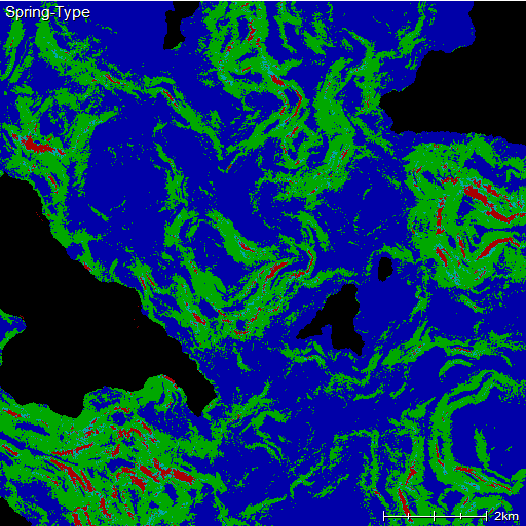Generating the type map
To generate the type map for Spring, use the 'Generate type map' button in the Spring Mapping Wizard, highlighted below:
The result should look something like this:
You don't need to do anything more with this map at this time. However, when you set up the SMD settings later, you may want to set the hardness and unit speed settings for each land type (explained here). This may be used to increase the speed of vehicles over roads, for instance.
The next step is to apply the metal patch textures.
| Navigation | » Forward to applying metal patch textures » | Up to Spring tutorial |
|---|