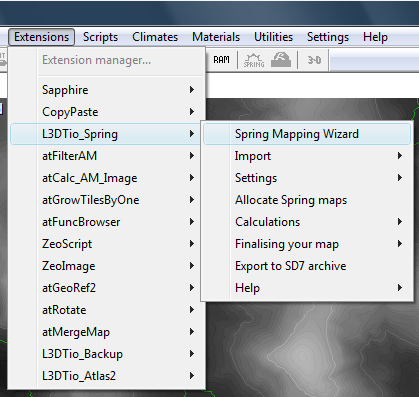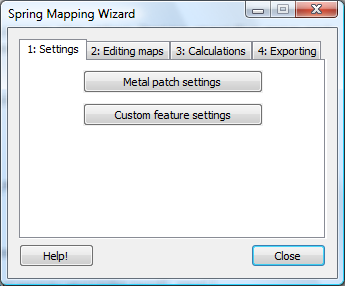|
Table of Contents
Making Spring maps with the 'L3DTio_Spring' plugin
PreludeIn this tutorial I will talk you through the process of making a complete map for Spring in L3DT, using the new L3DTio_Spring plugin. To follow this tutorial, the only software you require is L3DT Professional v2.6 beta 2 or later (released 30th of Aug 2008), and 7-zip. If you don't have a L3DT Professional license (available here), you can request a free trial by following the registration instructions. If you find any errors in this tutorial or have problems following it, please report the problems in the help and support forum (preferred), or e-mail aaron@bundysoft.com. Note for 'old' hardwareIf you are using a processor older than an Intel Pentium 4 or AMD Athlon64, you will need to disable the SSE2 version of the SMT plugin or else it will probably crash (SSE2 is only supported by P4/Athlon64 or later). For instructions on how to disable the SSE2 plugin, please see here. Making the heightfield and textureIf you would like help with making a Spring-compatible heightfield and texture map in L3DT, please follow the heightfield and texture guide. Using the Spring Mapping WizardWith the heightfield and texture maps complete, we're now ready to prepare the other Spring-specific maps and settings required for the SD7 export. To do this, press the 'Spring' toolbar button, as show below:
…or, if you prefer menus, you can select the 'Extensions→L3DTio_Spring→Spring Mapping Wizard' menu option, as shown below: Either way, these options will open the Spring Mapping Wizard, shown below: The following sections of this tutorial will take you through each of the steps required to export the map to the Spring SD7 format using the Spring Mapping Wizard. Spring exporter settings
Preparing Spring map layersPreparing Spring map layersExport to SD7The endIf you've found any errors in this tutorial, or would otherwise like to suggest changes, please e-mail aaron@bundysoft.com. Except where otherwise noted, content on this wiki is licensed under the following license:CC Attribution-Share Alike 3.0 Unported
|