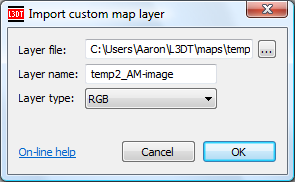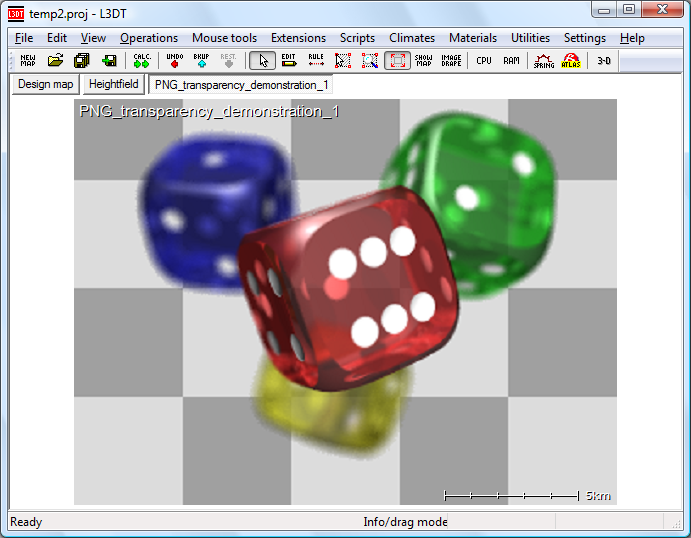|
Table of Contents
Import custom map layersYou can import new map layers into your L3DT project using the 'File→Import→New map layer…' menu option. This will open the import custom map layer window, shown below: The options are:
If you use the file browse button to select a MMF or ZMAP file, the layer name and layer type values will be automatically filled-out using the values stored in the files
When you click OK, L3DT will check your inputs, and if that's all OK, it will then attempt to open the map file. If any problems are encountered, you should get an error message telling you the nature of the problem. If the import succeeds, L3DT will then display your map layer in the main window, e.g: Reserved map namesPlease note that the following map names are reserved for map layers in L3DT's project:
If you use any of the above map names for your imported map layer, you will overwrite the existing map layer in the project. If that's what you want to do, then OK, but if not, then don't.
Supported map typesSupported map types are:
Except where otherwise noted, content on this wiki is licensed under the following license:CC Attribution-Share Alike 3.0 Unported
|