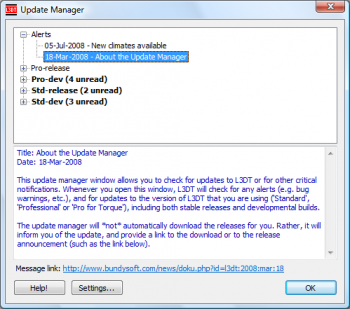Checking for updatesTo check for updates to L3DT, select the 'Help→Check for updates…' menu item. This will open the Update manager window, shown below:
When the update manager is opened, it will connect to the Bundysoft.com servers to check for any updates or alerts. If found, they will be displayed in the tree view in the top half of the window. When you select one of the available updates/alerts, a descriptive message will be provided in the lower half of the window, as well as a link to the download or to more information on the website.
The update manager will not automatically download updates for you. Rather, it will inform you of the update, and provide you with a link to the website from which you may then download the update.
Except where otherwise noted, content on this wiki is licensed under the following license:CC Attribution-Share Alike 3.0 Unported
|