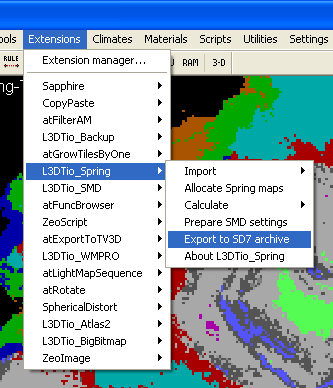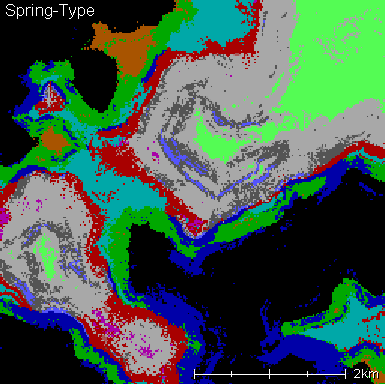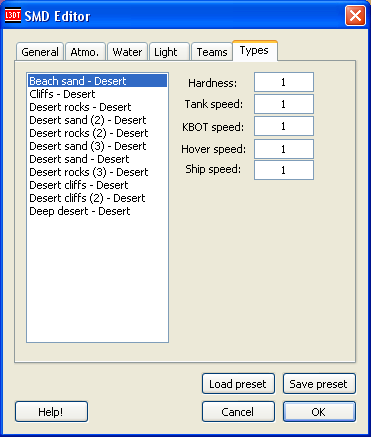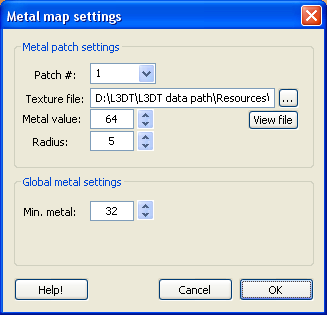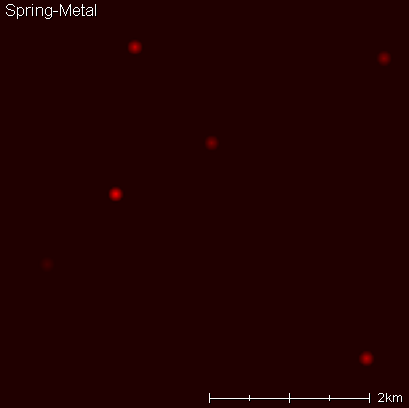|
Table of Contents
Improvements to the Spring pluginsHi Everyone, In the latest developmental build of L3DT Pro (v2.5.2.27, 17th of Jan '08) there have been some further updates to the Spring export/import plugins. Spring SD7 format supportFirstly, the plugins now export directly to the compressed SD7 format, using 7-Zip (if you don't have 7-Zip, you can download it here for free.) To export SD7 map files, use the 'Extensions→L3DTio_Spring→Export to SD7 archive' menu option (as below). The SD7 files created by the Spring plugin include your SMF, SMT and SMD files, along with any custom detail/water/skybox textures that you've chosen in the SMD editor. Type map generationL3DT can now automatic generate the Spring type map from the attributes map, which look a little something like this: You can also edit all the settings for each land type in the map using the 'Types' tab in the SMD editor: The list of types is automatically generated from the attributes maps, so all you have to do is enter the hardness and unit speeds for each land type. Furthermore, you can save these settings as presets, so next time you'll won't even have to enter these few settings. Metal map generation UI
The metal map generator interface has also been updated, and now looks like this:
In this dialog, you can now easily set the radius, metal value and texture image for each metal patch. For an explanation of how to use the metal map generator, please see this tutorial page. Automatic palette selectionL3DT will now automatically select the appropriate indexed colour palette for each of the Spring mask maps. For example, the metal map is now shown in red, just as it should be when using MapConv: …and the type map and feature map are shown in an indexed VGA palette (see type map above). This change means you no-longer have to manually set the correct colour palette for each Spring mask map. TutorialThe Spring plugin tutorial has of course been updated to reflect these recent changes. If you find any errors in the tutorial, please let me know. Source codeTo download the source-code for the Spring plugins, follow these links: This code is released under the LGPL. To compile these projects as-is, you will need the latest version of the Zeolite plugin API, and Visual Studio 7.0 or later. Still to doAs far as Spring support goes, the next few items on my to-do list are:
After these are complete, I will consider supporting Spring's SM3 format. Please give it a tryAnyway, if any Spring mappers would like to download the latest dev build of L3DT Pro and give the plugin a try, I would greatly appreciate their feedback. Cheerio, Aaron. Except where otherwise noted, content on this wiki is licensed under the following license:CC Attribution-Share Alike 3.0 Unported
|