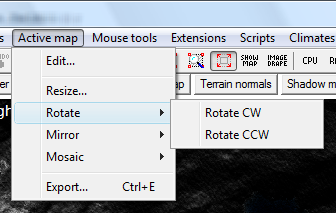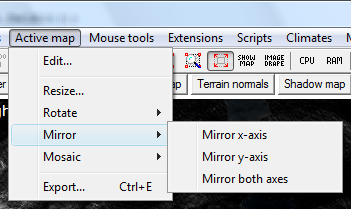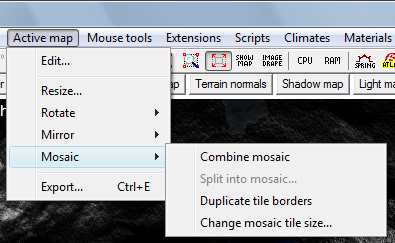'Active map' menuHi Everyone, For the next release I have re-sorted the menu to provide a new top-level menu called 'Active map'. This menu contains options that apply specifically to the current map layer displayed in the main window, including editing with brush tools, resizing, rotating, mirroring, various mosaic operations, and exporting, as shown below:
These options were previously scattered across the 'File', 'Operations→Active map', 'Mouse tools' and 'Extensions→atRotate' menus, which may have made them difficult to find for new users, and even hard to recall for experienced users. I believe these changes will correct those problems. This menu has been included in the latest developmental build (v2.7 build 12), which is on the downloads page now. Please let me know if you find any problems. Best regards, Aaron. Except where otherwise noted, content on this wiki is licensed under the following license:CC Attribution-Share Alike 3.0 Unported
|