Need to fix resolution!!!!
8 posts
• Page 1 of 1
Need to fix resolution!!!!I use 1280 x 1024 Resolution because of my LCD Monitor. All your pop-up boxes are cut off. Anyway you can fix this in your next release for us who uses higher resolutions? Thanks.
Hi Prophet,
This is usually a problem with display DPI, not screen resolution (I'm using 1280x1024 now, and it's OK). L3DT works best with 96DPI, okay-ish with 120DPI, but will be wonky for everything else. What DPI are you using? (If you’re not sure, go to control panel->display->general tab->DPI setting). If you're using an unsupported DPI, there is a work-around (only in L3DT Pro, at the moment, but it's coming to L3DT 2.4 standard). To re-size the dialogs yourself, go to 'Options->Settings->Wizards', double-click on the DPI you're using (eg 120DPI), and then double-click on 'allow resize', and set it to 1. Then, in any wizard dialog that is the wrong size, simply click on the window-border to re-size it (in standard Windows fashion). This is, by the way, on the bugs and workarounds page. Cheers, Aaron.
Yep I am using 120 DPI. The bottom parts of the pop up windows are cut off. I will be purchasing the pro version soon because I find this program extremely useful in creating maps for BF2....I use to be a huge JO terrain and map maker and have slowed down a lot since BF2 came out. But I will be actively making maps for BF2 soon. Thanks for the help..
Hi Prophet,
Okie dokie, I think I've fully fixed 120DPI support for L3DT 2.4 (including the non-wizard dialogs), and it *should* be able to work with other custom DPIs too (some more testing required). I'm interested to see how L3DT terrain looks in BF2. Do you have any screenies, by any chance? Cheers, Aaron.
Sure here is a couple of a map I have just now started working on..Dont worry about the lighting and such I just started a few minutes ago..



I hope you like them and to let you know this program really rocks and thanks so much for taking your time on doing this.. Also I submitted an email to try out the Pro about how does it take for a reply..Just Wondering...Also when do you expect the release of Pro Version because I am ready to purchase it now...Sorry for so many questions..One more lol..I dont see anyway to choose your own custom textures. Only way I can tell is to rename then and place them into the dir you have for each type of texture?
Hi Prophet,
Looks very nice. One question: the texture on the rock looks a bit severe - do you know if BF2 is applying a harsh detail-map, and if so, whether it can be modified?
Your e-mail arrived at 1:18am local time, and I was asleep. Now that I'm on my afternoon tea-break at work, I can reply.
Hmmm...I thought I had put this on the FAQ, but apparently I forgot. The expected release date for the commercial release is July 1st 2006, which coincides with the final release of L3DT 2.4.
Yeah, either that or edit the climate files directly to change the filenames (#TexFileName and #HiTexFileName). There's a nice climate-editor coming in the next release, which does away with all this pain. Cheers, Aaron.
aaron
I dont understand what you mean in saying "harsh-detail" but I can create my own Detail Maps. I can change it which I am actually going to do and chose any detail...The BF2 editor has also a low-detail map..Which allows you see up close the detail. So as you get closer the appearance changes somwhat. Let me work on it some more because myself the grass and such is a little to light for what I want and I will post some new ones back here for you..
Hi Prophet,
What I meant was that the surface of the rock seems to have a repeating pattern with high contrast. Compare with what I prefer: 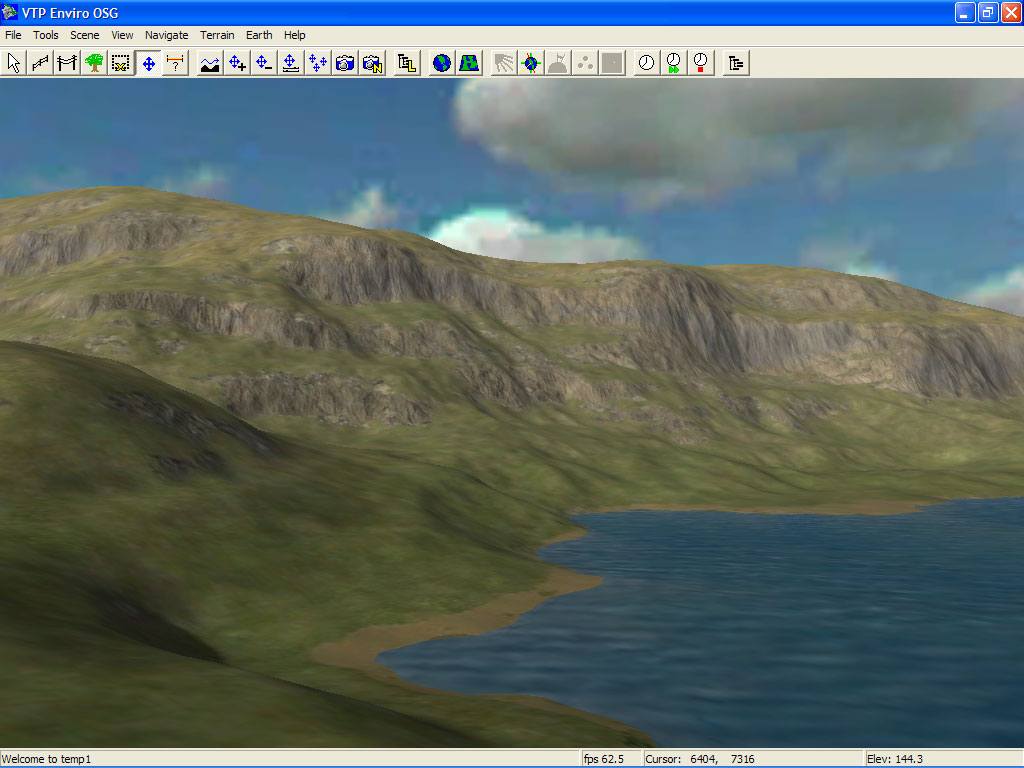
I think the rock looks a bit more naturalistic when it doesn't have such strong patterns. I used the term 'harsh detail' because I assumed it was a 'detail map' that was doing the job. I'm not sure if this is the right BF2 lingo (in fact, I'm almost sure it's not), but 'detail map' to me means a grey-scale image, such as this, that is used to modulate the ground texture to give a greater apparent detail. A lot or renderers use this trick, and detail maps with too high contrast are the number one cause of harsh repeating patterns on terrain. However, not knowing the BF2 renderer, it might not be that after all. Cheers, Aaron.
8 posts
• Page 1 of 1
Who is onlineUsers browsing this forum: No registered users and 23 guests |
