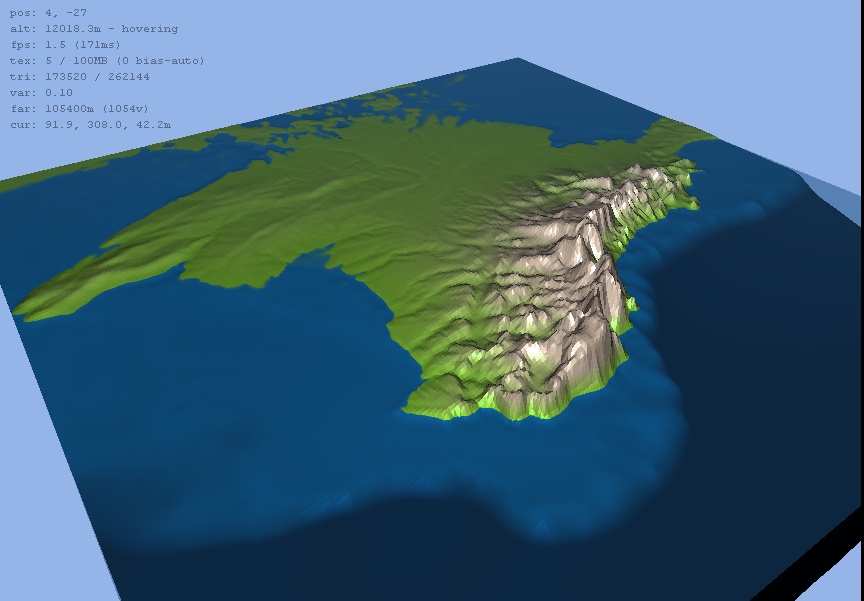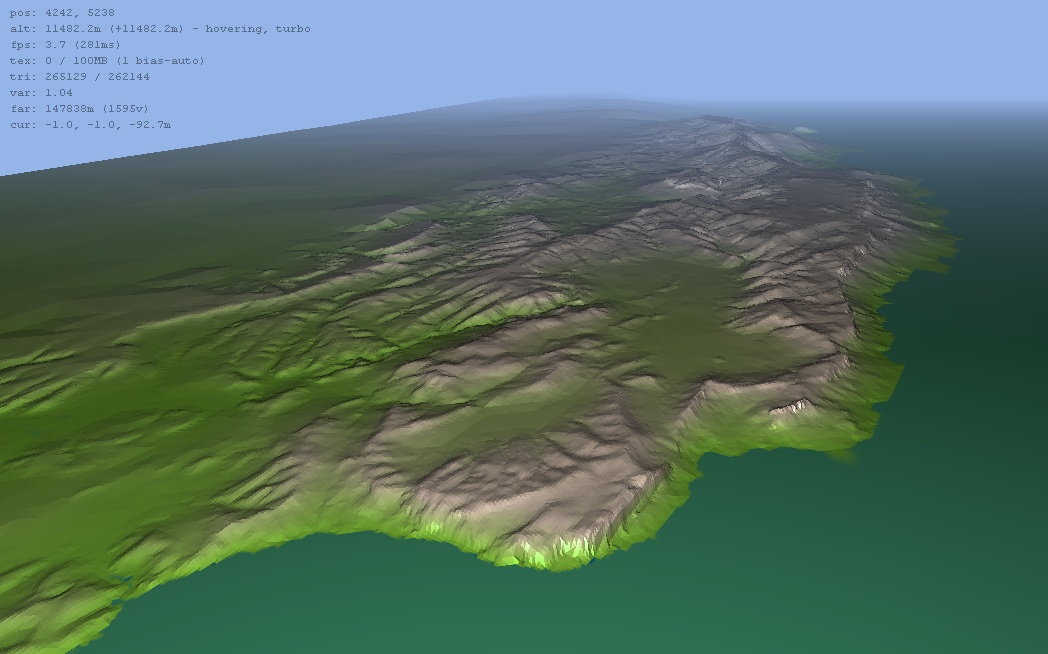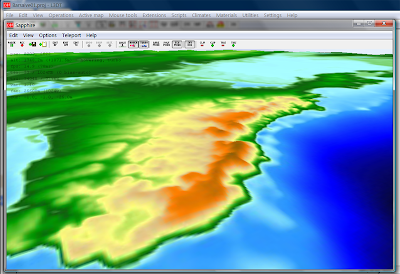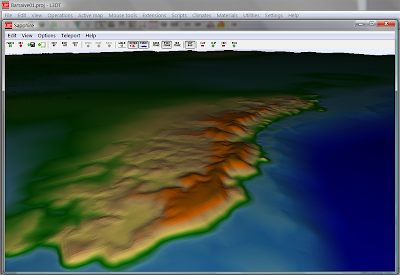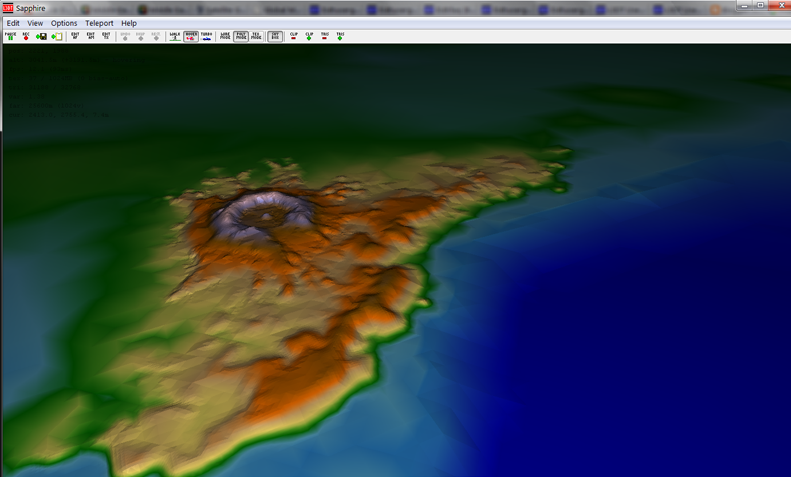The project I'm working on is similar is scope to the ME-DEMs project. I'm attempting to map the locations in the Earthdawn game-world (originally a FASA game, now produced by RedBrick in NZ, and printed by Mongoose publishing).
The original Earthdawn maps made it pretty clear that it was loosely based around real-world terrain. Later books and tie-ins with the ShadowRun gameworld made the connections to Earthdawn as Shadowrun's pre-hostory much more explicit.
Here's a downsampled pic of the area I will be working with:
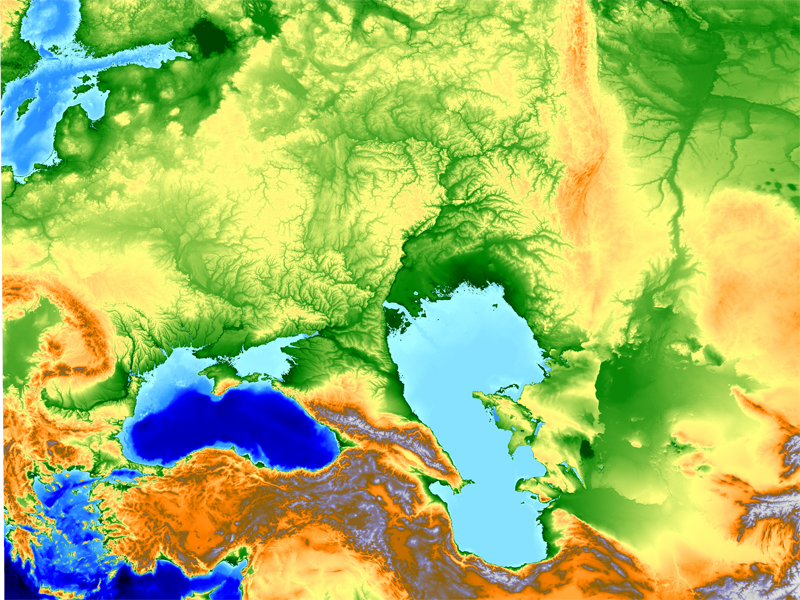
As you can see, it's HUGE (4096Km by 3072Km).
The key points of interest are the Volga River system (known as the Serpent River and the focal point of much of the in-game politics), the island of Santorini in the Greek Isles (known as Thera and capitol of the major enemy Empire), and the Caspian and Black Seas (the northern Black sea and the sea of Azov, just north of the Black Sea, are flooded with molten Lava in the gameworld).
Additionally there are major changes to the terrain to be added, such as whole mountain ranges near the Volga/Serpent, the aforementioned lava sea, as well as interesting climate differences such as isolated tropical jungles.
-----------------------------------------------------------------------
Ok, first question: Does anyone have any tips for working with such a large landmass?
I'm currently trying to import a GeoTIFF @ 1km scale into L3DT, starting with a (blank)designable map project. First thing I noticed was an error when importing the heightfield.
- Code: Select all
CL3DTio_TIFF::LoadMapFile warning:
- unsupported GTModelType
And that in Sapphire, the vertical scale is _waaaaay_ off, with vertical walls and spikes going up far past the view distance.
When I checked Operations>Heightfield>Change Horiz. scale, I noticed that it had it as "1.000" instead of "1000". So, I changed that, and it seemed to normalize the spikes, etc.
I then also changed the vertical scale to the range I got from the metadata from the GeoTIFF.
That just made it worse than before I changed any of the scale settings.
My friend who is providing me with the elevation data thro Global Mapper has noticed that GM can export hf2(hfz) files. Would that be a better base to start from?