Hay all,
OK I am making this short for now. I am trying to get a L3DT Texture into TG2 and having huge trouble with getting it right. I can bring in a L3DT texture map to TG just fine matches up just nice, I can do it for just about any Program I have exported it to minus a tweak or 2 either flipping it, one way or another. But for some reason, and I am getting tired of spinning terrains, I cannot seem to match the Texure from L3DT up with the terrain I have brought in. Anyone have a clue how to match a L3DT terrain texture to Terragen 2? and it is different then bringing it into Terragen 1. Does not seem to go in the regular way we have been doing it, right? need help here if any can be found /smiles.
Thanks if anyone can help me here. I was doing so well to /smiles, but that was before I treid to match a L3DT texture to TG2 hahahaha rotfl. I just been bringing in so far untill now regular old textures I make. Not the Aaron Special textures /winks....
DeathTwister
L3DT Texture mapping 2 Tg2 texure Mapping trouble
17 posts
• Page 1 of 2 • 1, 2
L3DT Texture mapping 2 Tg2 texure Mapping troubleQuantum Psychics is the future of man!
ATOMIX Productions http://atomixgroup.com http://theatomizer.com http://atomixworldmarket.com http://indiemusicsociety.org http://texturesource.org
Hey DT, you want to use an image map shader set to plan Y for projection, and make sure it is sized correctly for your terrain ,there is an input for that in the image map shader.
Don't use the camera for projection as that will project the whole tex image onto the visible portion of the terrain. If you search for image map at Planetside's forum there is a couple of threads about this. SeerBlue Check Out Me-DEM
Hay bro, /Smiles...
Thanks for the info. Yes I have been trying to get away from that dang camera view on the texture, but it was the first one I could get working and at the time I was looking for a good tut on it, and I didn't find any. Sounds great so I will go check again as of yet I have not been able tyo get the other ways to map work, and yes I figure it is me not the program. However I did find a bug of sorts I am going to post later about rendering and memery leaks, but will save that one for the TG2 forum /winks. Ah yes, I after a nights sleep and a good Bike ride in the forest realized that I did have the mapping the right way at one time, but needed to maybe resize the map (like in 3D Max for fitting, forgot about that one, err.......and I did remember there was a way to do that in Tg2 as I saw a slider ot button, so yes, double check the tut then adjust it and I should be fine. I wanted to bring Le Galleria in so I could do the fake rocks and forest population tuts and bring in some buildings and see how real I can make it /smiles.... TG2 is an awesome program, and between L3DT and TG2 WOW. Just need to adjust from TG to TG2 and there is a huge difference to me any way, this is brain surgen chit now hahahaha rotfl, not for the faint of heart hahaha. Yes I dearly need a good Tut on the different mapping planes on the terrains, Slope, how high, fractal breakup, and so forth, I would have thought I would have used the "Y (edges XZ)" right? that is what I thought, but I have not gbeen able to get it to work yet. KK I will keep working on that one, and I would have thought the Co for the map would be: 1 1 1 would be set right to fit on the terrain as well, but I think your right and I will post my finished goodie when done so thanks my brother. I figured the other mapping is for virtical mapping? and other ways. I have an idea for the Camera lens setting for later, but right now I quit using it even though I have gotten some killer end results from it. DT Quantum Psychics is the future of man!
ATOMIX Productions http://atomixgroup.com http://theatomizer.com http://atomixworldmarket.com http://indiemusicsociety.org http://texturesource.org
Hay bro, /Smiles...
Thanks for the info. Yes I have been trying to get away from that dang camera view on the texture, but it was the first one I could get working and at the time I was looking for a good tut on it, and I didn't find any. Sounds great so I will go check again as of yet I have not been able tyo get the other ways to map work, and yes I figure it is me not the program. However I did find a bug of sorts I am going to post later about rendering and memery leaks, but will save that one for the TG2 forum /winks. Ah yes, I after a nights sleep and a good Bike ride in the forest realized that I did have the mapping the right way at one time, but needed to maybe resize the map (like in 3D Max for fitting, forgot about that one, err.......and I did remember there was a way to do that in Tg2 as I saw a slider ot button, so yes, double check the tut then adjust it and I should be fine. I wanted to bring Le Galleria in so I could do the fake rocks and forest population tuts and bring in some buildings and see how real I can make it /smiles.... TG2 is an awesome program, and between L3DT and TG2 WOW. Just need to adjust from TG to TG2 and there is a huge difference to me any way, this is brain surgen chit now hahahaha rotfl, not for the faint of heart hahaha. Yes I dearly need a good Tut on the different mapping planes on the terrains, Slope, how high, fractal breakup, and so forth, I would have thought I would have used the "Y (edges XZ)" right? that is what I thought, but I have not been able to get it to work yet. KK I will keep working on that one, and I would have thought the Co for the map would be: 1 1 1 would be set right to fit on the terrain as well, but I think your right and I will post my finished goodie when done so thanks my brother. I figured the other mapping is for virtical mapping? and other ways. I have an idea for the Camera lens setting for later, but right now I quit using it even though I have gotten some killer end results from it. DT Quantum Psychics is the future of man!
ATOMIX Productions http://atomixgroup.com http://theatomizer.com http://atomixworldmarket.com http://indiemusicsociety.org http://texturesource.org
Hay bro, /Smiles...
Thanks for the info. Yes I have been trying to get away from that dang camera view on the texture, but it was the first one I could get working and at the time I was looking for a good tut on it, and I didn't find any. Sounds great so I will go check again as of yet I have not been able tyo get the other ways to map work, and yes I figure it is me not the program. However I did find a bug of sorts I am going to post later about rendering and memery leaks, but will save that one for the TG2 forum /winks. Ah yes, I after a nights sleep and a good Bike ride in the forest realized that I did have the mapping the right way at one time, but needed to maybe resize the map (like in 3D Max for fitting, forgot about that one, err.......and I did remember there was a way to do that in Tg2 as I saw a slider ot button, so yes, double check the tut then adjust it and I should be fine. I wanted to bring Le Galleria in so I could do the fake rocks and forest population tuts and bring in some buildings and see how real I can make it /smiles.... TG2 is an awesome program, and between L3DT and TG2 WOW. Just need to adjust from TG to TG2 and there is a huge difference to me any way, this is brain surgen chit now hahahaha rotfl, not for the faint of heart hahaha. Yes I dearly need a good Tut on the different mapping planes on the terrains, Slope, how high, fractal breakup, and so forth, I would have thought I would have used the "Y (edges XZ)" right? that is what I thought, but I have not been able to get it to work yet. KK I will keep working on that one, and I would have thought the Co for the map would be: 1 1 1 would be set right to fit on the terrain as well, but I think your right and I will post my finished goodie when done so thanks my brother. I figured the other mapping is for virtical mapping? and other ways. I have an idea for the Camera lens setting for later, but right now I quit using it even though I have gotten some killer end results from it. OH PS: have any links you can shoot our way in particular????? /hint hint? We do links hahahahaha ROTFL. DT Quantum Psychics is the future of man!
ATOMIX Productions http://atomixgroup.com http://theatomizer.com http://atomixworldmarket.com http://indiemusicsociety.org http://texturesource.org
Hey DT , I will try to get some links together for you in a bit, but I think the Planetside Forums stickied items are probably the best way to go . SeerBlue
Last edited by SeerBlue on Tue Feb 13, 2007 8:33 pm, edited 1 time in total.
Check Out Me-DEM
Hey DT here is a screen cap of a simple image overlay of a texture on the terrain.
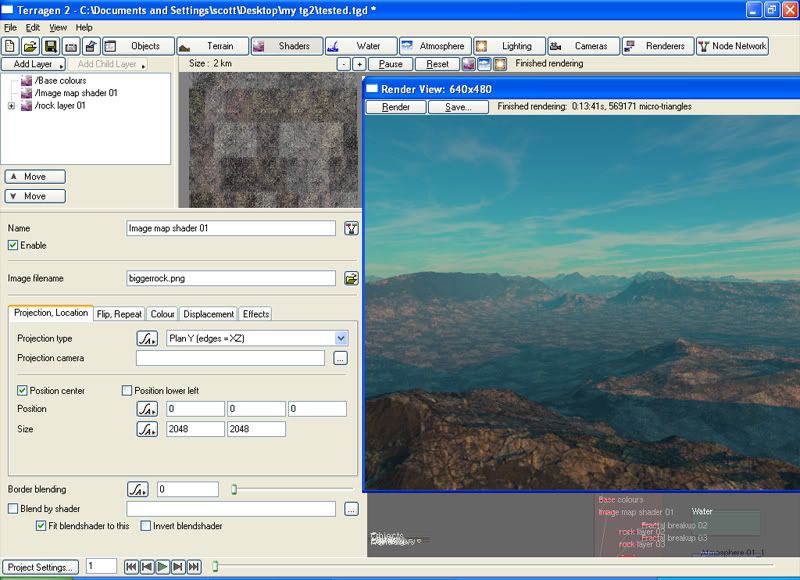
I just used a quickie tiled image from bricks and tiles in an image map shader right after the base colors node.. Now set the file name of the image you want to use in the image filename box, then set the projection type as plan y, leave projection camera blank. As you are trying to align a texture to the heightfield used in L3DT to create it (and I have not tried it yet that way, this is just a power fractal terrain and quickie tex), you may have to futz with the placement as far as position center position lower left check boxes. The 3 xyz boxes are for positioning the tex within the heightfield to a specific point, But as the image your are using to texture the heightfield is going to cover the whole thing make sure you set the size to the size of the terrain in meters, and that should work. Ihave l3dt creating a texture right now, so I will give an imported terrain and image mapped L3DT tex a try in a bit to see how that goes SeerBlue Last edited by SeerBlue on Wed Feb 14, 2007 2:30 pm, edited 1 time in total.
Check Out Me-DEM
Remember that TG2 measures almost everything in meters. Thus you almost never want your image to be 1x1, that's only 1 meter square. Instead try something like 10,000. Ideally you want it to be the same size (in meters) as your L3DT terrain. L3DT should be able to tell you this and as long as it properly exports the meter info to the .ter format (which I presume it does), then it will line up in TG2 if you set the image map size to the same.
I do recommend using the official Planetside forums for TG2 inquiries though. There seem to be fairly few people using L3DT with TG2 so even though your question may be regarding a terrain or texture generated in it, you're likely to get better help over there. - Oshyan Visit Outland - Off the beaten path...
Hay guys,
Great stuff to know guys, but I posted this in L3DT since I was having L3DT export to TG2 trouble, but this does help clear a bunch of stuff up and explains why when I had the texture right it didn't fit right hahaha. The Tg2 forums are good for the rest of the texture stuff, thanks guys /smiles I have it handled now. I got the answer I needed. I should have thought about the metre foot thing hahaha dumb artist /wry grin. Actually I have it opened right now in another tab, thanks........ OH Javabones: have you by chance fixed the TS website yet or figured out what is going on with Texuresource? I can't get at it, and don't have apache and Lenex knowledge at all, but it looks like we ran out of hardrive space? We have allot of people going there, and it is all messed up the last time I looked about 5 days ago still. I know ya busy but if you could take a look at it, and if you do not have the time and it is something Shon can do please let me know, but it is over my pea brain /smiles....I'm just an artist. Maylock the DeathTwister Stansbury errr DT Quantum Psychics is the future of man!
ATOMIX Productions http://atomixgroup.com http://theatomizer.com http://atomixworldmarket.com http://indiemusicsociety.org http://texturesource.org
Hay Serrblue my brother,
Thanks for the info, but when using L3DT textures and getting them to sit on the map right is somewhat different /smiles.... I am looking on the forums now and yes what you showed me works great for texturing tiles and I neded that info as well, thanks for that I was wondering how that was done /winks.....But it does not work exactly for one texture spread over the whole terrain. I am working on it and if you get an answer before I do please post, or I will /smiles..... Here is a screen of where I am at now and what a render looks like when tiled, whitch is not what I want hahaha, but progress for sure. 
I will get this figured out by days end or know the reason why, so have this and TG tabbed open all day after I go take my bike ride for the day that is, KK will post more later for those that need info also. DT Quantum Psychics is the future of man!
ATOMIX Productions http://atomixgroup.com http://theatomizer.com http://atomixworldmarket.com http://indiemusicsociety.org http://texturesource.org
HEY DT, I think I can see where you are getting your problem from your screen cap, the size you need to put in for the texture is the size in meters that it needs to cover for the terrain, ( sorry I goofed that in an earlier post,I went with a terrain and image of the same res, you are probably using a terrain of one size and higher res texture) so a 4096 terrain at 1 meter a pixel would be 4096, 10 meters a pixel would be 4096x10=40960, 4096x20=81920. keep it as positioned center as you have it in the image map shader screen cap and input the center measurements of your loaded heightfield in meters,,4096 terrain at 1 meter the center is 2048, 4096at 20 meter per pixel res is center at 40960 (double check my math!) for centering the overlay
And then make sure that your heightfield shader, which has your heightfield load node in it (probably heightfield shader2) is set to position center with the same measurements as used in the image map shader. I think that should do it. The L3DT textures look quite good in TGTP, even a x1 texture ,which was all the time I had to generate. They don't have the photo type texture glossyness which makes the scene look plastic. SeerBlue Check Out Me-DEM
Hay there, OK I'm back, erg.......
Whew ok, this is not a simple thing for me, the regular texturing is a piece O cake with tiles and so on, but this is much more complex, or I am going stupid, no don't answer that one please /smiles....OK, let me get into this bit.
This Project was made with a 10M map and exported at 1025 for the .ter file and 4096 for the texture file. OK where to start. First off with 2 screens as I did not realize how this would be in 2 places. Number one is the Shaders Tab: 
Number 2 is the Terrain File and the heightfield tab: 
OK, now according to Seerblue's formula this should be right, right? wrong, so what the frack am I doing wrong hahaha. A couple of questions... For one the conversion table seems wrong some how the texture is way to big for the map. Also I could not find a tut on the forums for this particular problem, not sure if there is one, but I have not found it yet. Found others but none that solves my delema here. I then after those screen shot got a wild hair up U know where and I took and halved the calcs, and I did get the terrain to get smaller, but still does not fit even close. What I did was take half the difference since it is in the center and if a map was 40960 then I made it 20480 it go closer but still not right. I am not sure I am doing the terrain part right at all though, seems I am missing something there and I am still sorting through all the post on the TG forums. But I am way confused haha. Do I need to convert feet to meters? or is that not needed in my computations? It really shouldn't be I don't think, but I still not understanding the math maybe well enough. What does yours L3DT terrain look like when you have yours figured out? It seems to me that the terrain size should be the actual size in the terrain tab, but your saying it should be the same size as the texture files size numbers? See why I am a bit confused? Anyway been playing with the math, and I haven't gotten it yet. Your talking pixels and I thought it was metres/feet thing hahahaa. OK back to the Forums to look for this and I guess I could post this in the forums, but I kinda figure this is more for us L3DTers then the TG2P crew, but I may be wrong. There are some wonderful Tutorials on the forum and it is hard to not get side tracked hahaha but I haven't found what I need yet. How you doing Seer, you get it and It is just me that is stupid? or do I get company? /smiles....... I think it must have to do with the sizing in the terrain tab? DT Quantum Psychics is the future of man!
ATOMIX Productions http://atomixgroup.com http://theatomizer.com http://atomixworldmarket.com http://indiemusicsociety.org http://texturesource.org
This is completely a TG2 issue and no one who uses L3DT but does not use TG2 can help you. Thus it's clearly something to post over there. You'll get the best help there, trust me.
In any case if read the area where you were entering size for the terrain you will note that it is under "New Terrain" which is *NOT CHECKED*. That means those values have no effect in this case. You can test this by changing the values, keeping your camera static looking at the edge of the terrain. You will note that nothing happens. So the point is that all your adjustments need to happen in the texture. Why change the size of both terrain and texture at the same time? That's like trying to paint a house, finding out you don't have enough paint, going to buy more but also switching houses. Anyway there are two things that you may still be missing. First in the Image Map shader the size is specified *in meters*. You want to match that to the size of your terrain *as it already exists straight out of L3DT* in meters. So if your point spacing in L3DT is 10 and you have a 1024 sized terrain, it's going to be 10024 meters to a side. *It does not matter that your texture is larger in pixels*, you are specifying size in meters and as long as you specify the same size for the texture it should work. The second thing is that you want to make sure the position of the texture and heightfield is the same, and is referenced from the same point. If you go to the Heightfield Shader which the Heightfield Load connets to you will see it's at 0,0 by default and *Position lower left* is checked. The same is true of the defaults for the Image Map shader, so it should work right off the bat as long as you specify the size correctly, but just in case you've changed it for some reason, make sure it's "Position lower left" and 0,0 for position. Finally, if you're having trouble determining the actual size in meters of your terrain, just load it into TG 0.9 and go to Size on the Terrain window. That will tell you. I hope that helps. P.S. I went to texturesource.org but couldn't see any problems. I don't recall you specifying *where* the problem was. I browsed around and downloaded some full-sized files no problem. If it's *uploading* that is the issue then let me know. I will take another look at it this weekend. - Oshyan Visit Outland - Off the beaten path...
hey dt, in a minute I am going to email you a tgd set up for the terrain size and tex size you have in the thread, hope it helps, more info in the email. SeerBlue
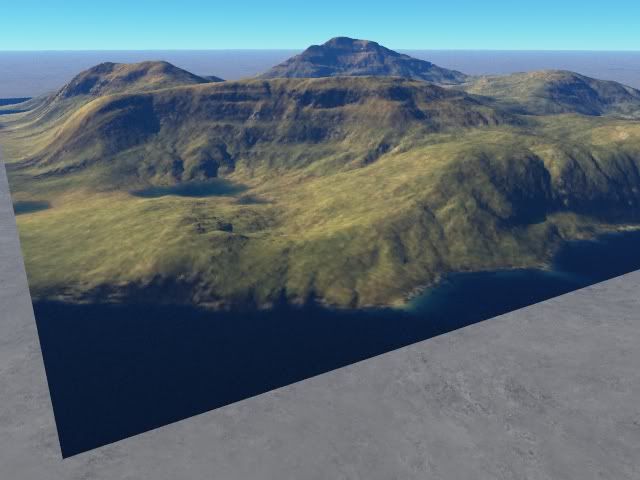
tex and terrain straight out of l3dt and into TGTP to your sizes, looks quite nice, may even add a water plane waves and clouds. Check Out Me-DEM
Hay guys,
Well between something you said about new terrains getting checked and a email I got from Seerblue from here or there not sure, but posted what he told me as I thought I should share a variant of what you said, and I think I can now figure it out. For one thing the way I brought the terrain in, in the first place was wrong and created a major problem and explains why I got the results I was getting so I will start from scratch and use both Seerblue's file he sent me and do another on just to make sure I got it down and I think I got most the texture features figured out now, I think /looks sheepish........ The documenttion in the TG forums are awesome and for the most part I have been having a gas with them from MeltingIce's Tut's to others, but I thought maybe, Since I couldn't find what I was looking for, that you brothers maybe would, and maybe I was right /winks... that us L3DTers would kinda maybe have some of the answers where others are not trying to stretch textures all the way across there terrains like we like to do and video game engine people. Yes I will double check the TS website Javebones and send you any screens I see of problems I find or had found, maybe it fixed itself? I know Monks posted on it, is how I got aware of it in the first place. I will get back to you on that then this weekend or have a email ready for you Saturday morning. Ok guys thanks for all your help I am sure I am good to go now and can get it all worked out and up and running. DT Quantum Psychics is the future of man!
ATOMIX Productions http://atomixgroup.com http://theatomizer.com http://atomixworldmarket.com http://indiemusicsociety.org http://texturesource.org
17 posts
• Page 1 of 2 • 1, 2
Who is onlineUsers browsing this forum: No registered users and 68 guests |
