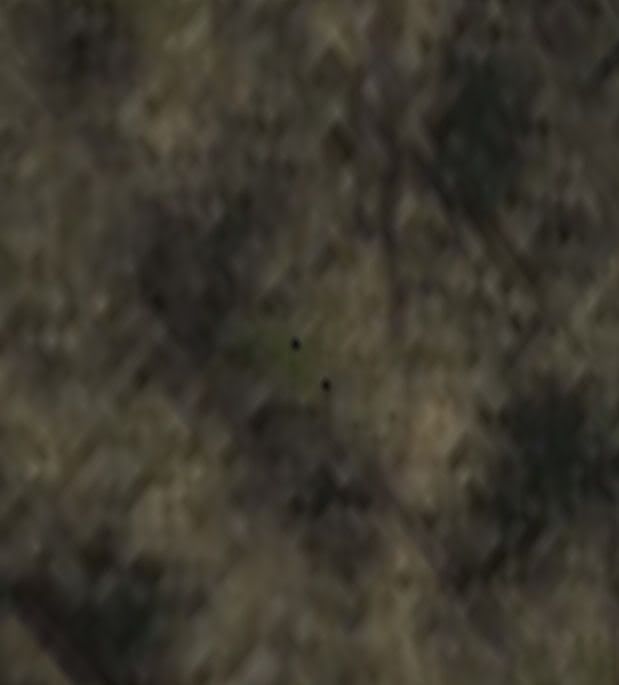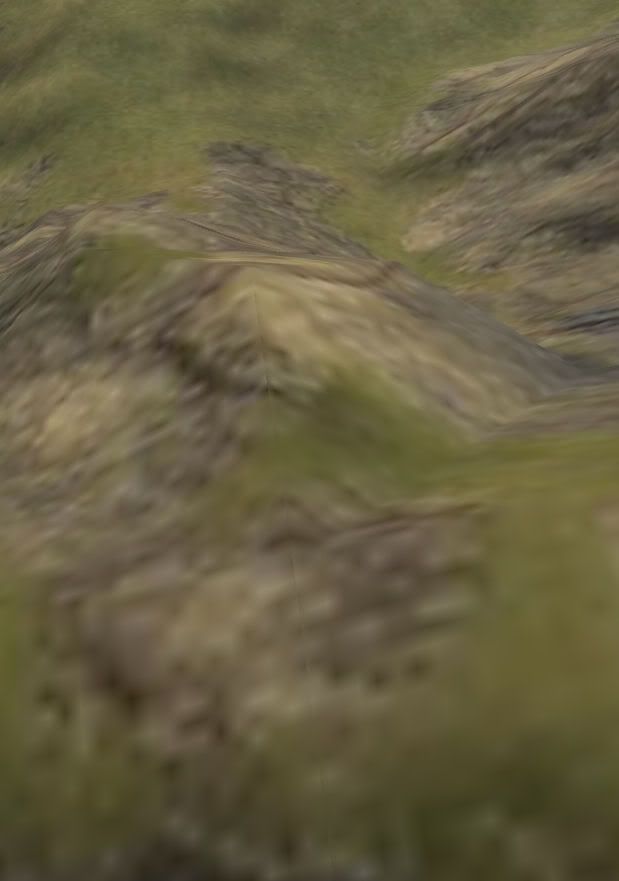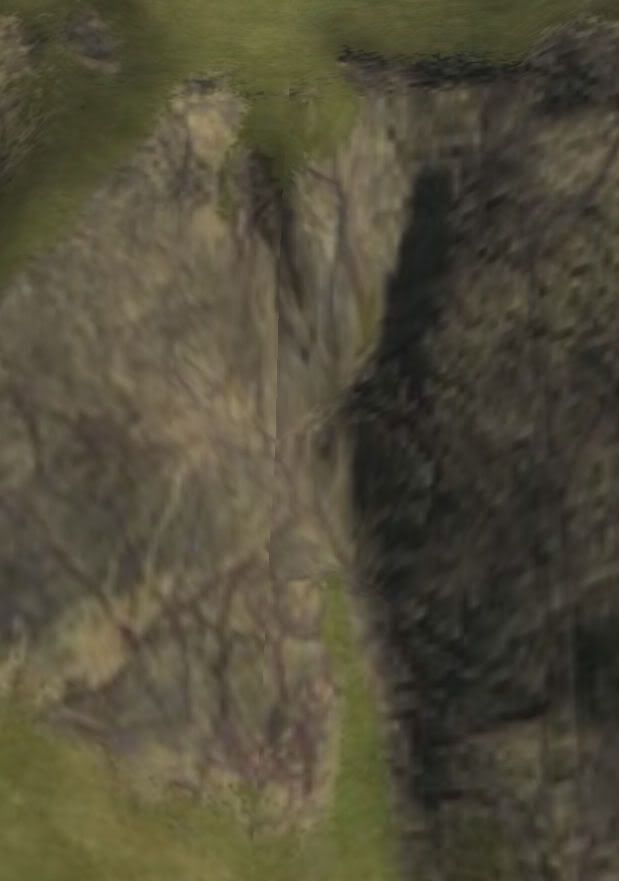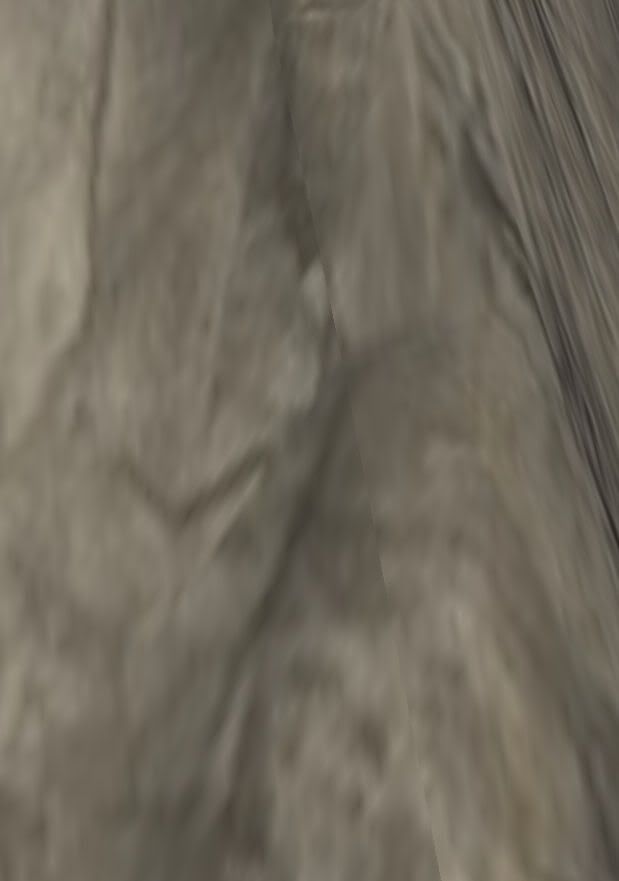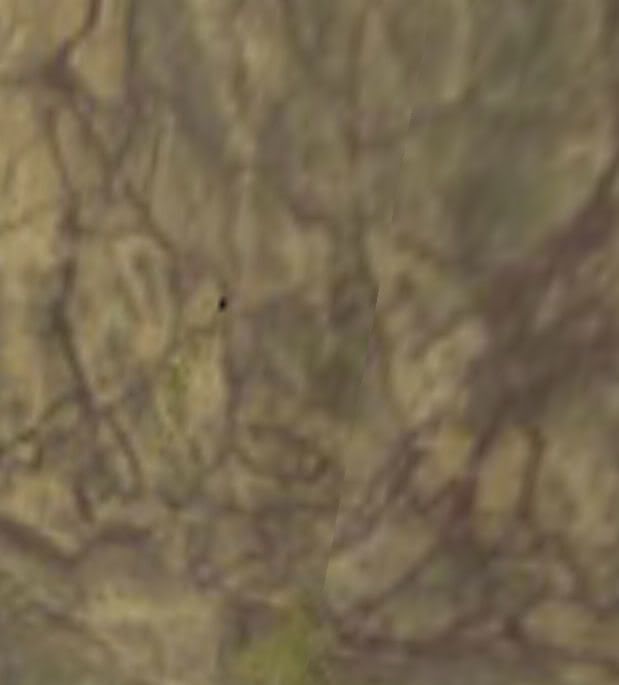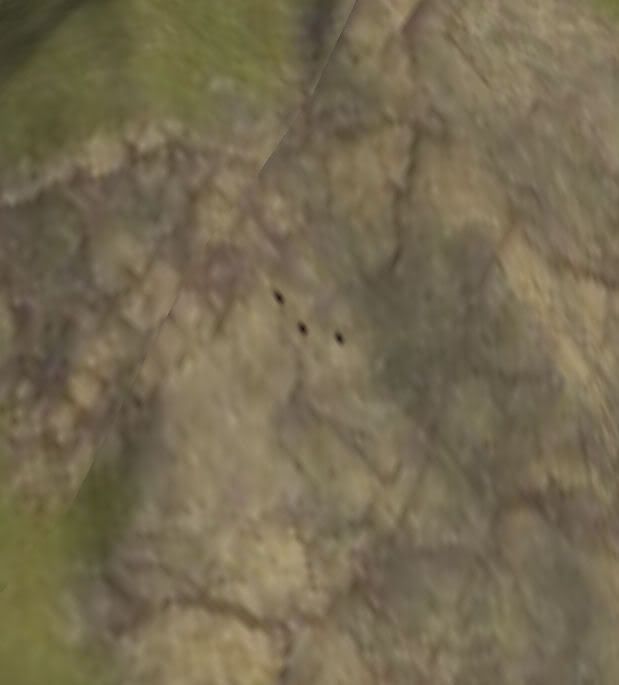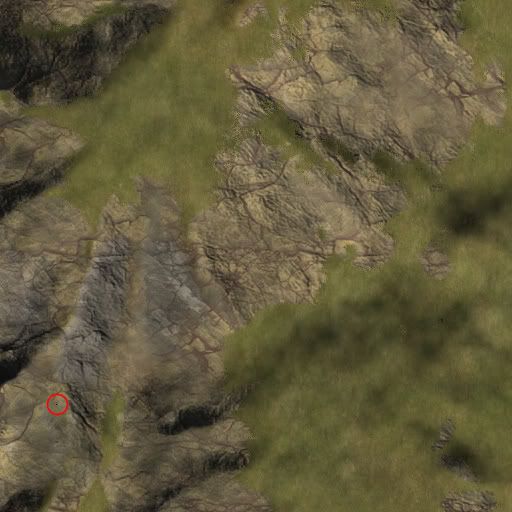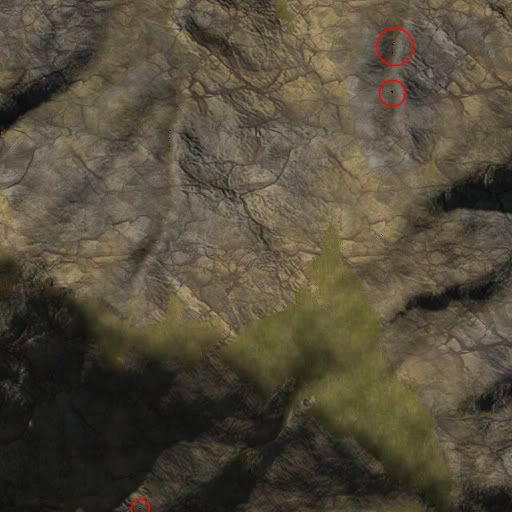Hi Metalliandy,
For the tile seams, we have three ways to fix it (first is recommended, but I'll explain all):
- Go to 'Extensions->Sapphire->Renderer settings', then enable the flag at 'Terrain->Texture->Stitch tile borders'. This is off by default because it makes the initial load slower, but it should fix the problem.
- You can use the 'Operations->Active map->Duplicate tile borders' option (when viewing the texture in L3DT).
- The third alternative is the 'Extensions->atGrowTilesByOne->Grow tile size by one' option (again, when viewing texture).
The first option is recommended because it's just a runtime tweak in the renderer to make sure that texture tiles share common edge values, and doesn't actually change your map data. The latter two options irreversibly re-pack your texture tiles so that the edge values are shared. The 'duplicate tile borders' option maintains the tile size (but does a linear interpolation), whereas the 'grow tile size by one' expands the tile size by one pixel (without the need for interp.) You might use the latter two options in such cases where your external (3rd party) renderer does not have a tile-stitching tweak such as those present in Sapphire and L3DTVi2.
As for rips in the terrain mesh in Atlas, I'd recommend you report that on the GarageGames forums (with screenshots, etc.) It's either an Atlas generation or an Atlas rendering bug.
Finally, I'm not sure about the black spots in the texture. What map size, texture res, light map res, etc were you using? Are they there in the light map? (you may need to zoom-in all the way in L3DT; the main view is mipmapped.) Has anyone else seen this?
Best regards,
Aaron.