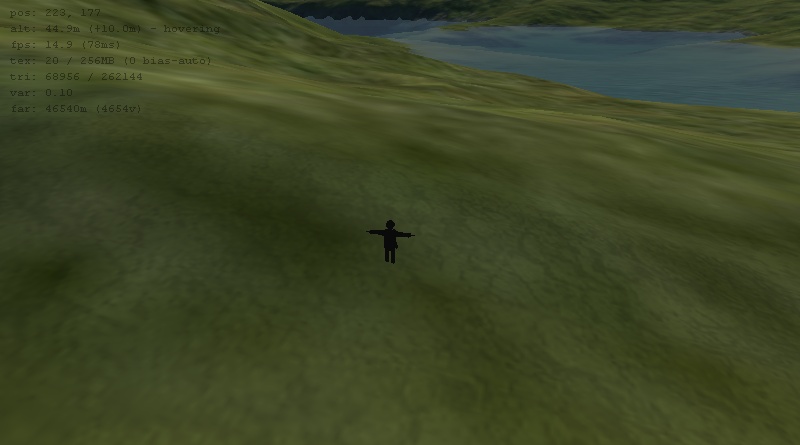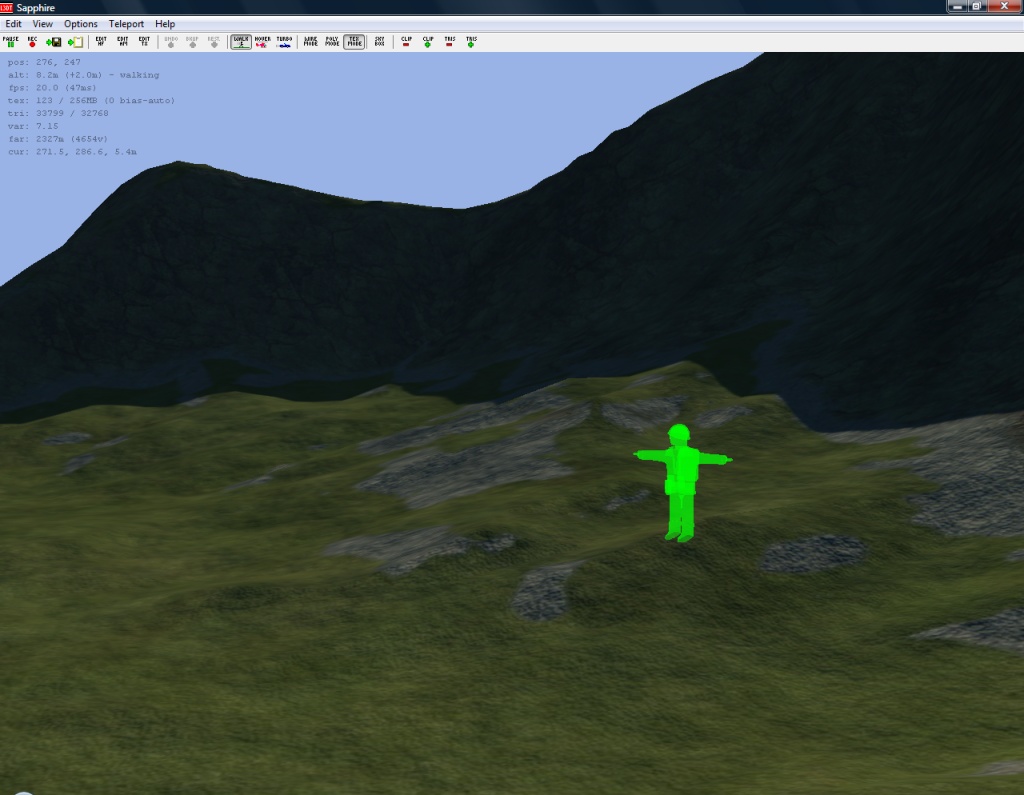So I started doing a bit of research into what a real world equivelent map would be, in terms of size. Maybe it will help others to get a feel for how big a map they want.
I took San Fransisco, since it's a smallish city, which is what I want to use for my game (I don't want to use the city itself, just something about that size).
It turns out that S.F is roughly 7x7 miles, or 49 square miles. In metric, that's 11x11 km. So a good small city size is 10x10 kilometers.
But how big is that? I took my house as an example, looking up it's info on Zillow.com (neat site, BTW). It turns out my house, which is about 1,500 sq feet, sits on a lot that is about 5,000 square feet, or 465 square meters (so lets just round off to 20x20 meters).
If you plug that in to your 10x10 kilometers area, you could get 500x500 lots on a map (if they were stacked right next to each other), which is 250,000 lots.
Of course, that doesn't leave room for roads and parks and office buildings and such, but it gives you an idea of the size you are working with with a 10x10 km map.
Hope that's useful info for someone when figuring out your scale