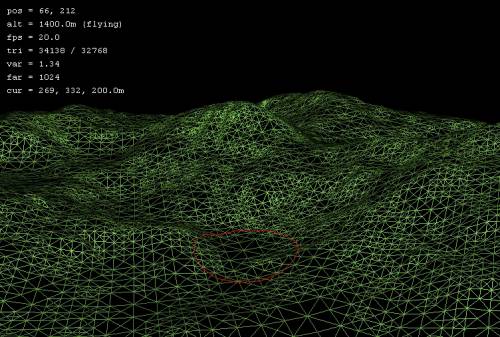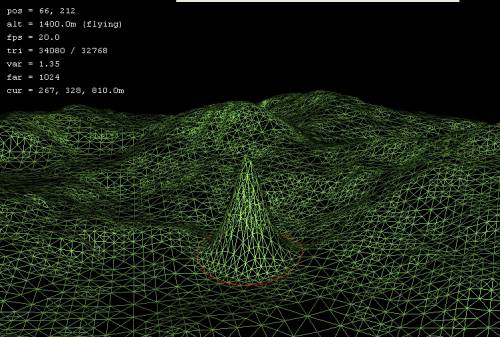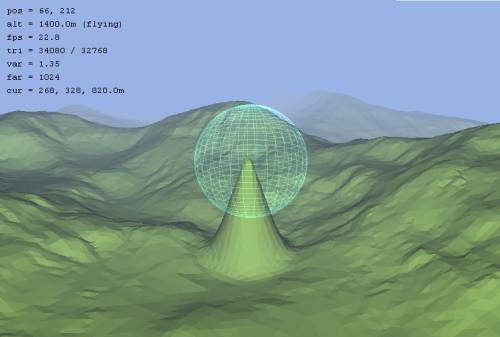Point grab toolPoint grab is a very simple heightfield tool. To raise or lower the terrain at a point, simply left-click on the point and drag the mouse up or down.
Note you can change rendering modes from the default wireframe to the polygon mode by pressing the 'M' key. However, often it is easier to see what you're doing with the wireframe mode when editing terrain.
The brush radius for all tools is changed by rolling the mouse scroll wheel.
Except where otherwise noted, content on this wiki is licensed under the following license:CC Attribution-Share Alike 3.0 Unported
|