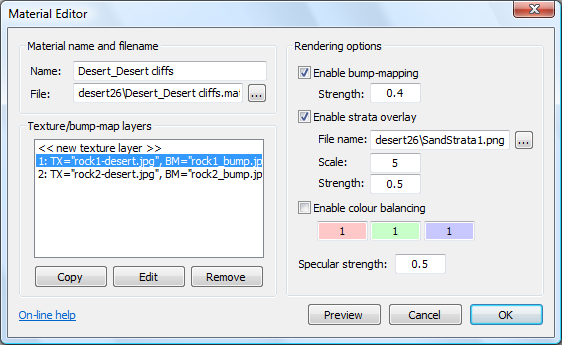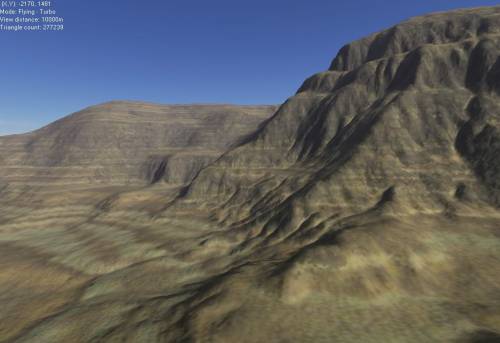|
Table of Contents
What is a 'material'?A 'material' is a collection of texture and bump-map images that determine the appearance of a land type. The settings of a material may be edited using the material editor dialog box, shown below:
Texture/bump-map layersThe texture for each material is built up from a number of layers. A material only needs to have one layer, but more can be added to provide detail at high texture resolutions. Typical mapterials in L3DT might have three to four texture layers. For a description of the components of a texture/bump-map layer, please consult the layer editor window user-guide. Bump-mappingBump-mapping is a trick that gives the illusion of detailed terrain geometry. Since trick is used to generate the light map, I've already explained how it works (sort of) over on the light mapping algoritmhs page, so I won't repeat it all here. However, far be it from me to deny you a few screenshots to show what bump-mapping actually does. Below left you will see some basic terrain, and below right you see the same terrain with bump-mapping applied. Note how the cliffs appear more detailed due to the bump-mapped lighting.
Strata overlaysEach material may have one strata overlay, which modifies the texture of the land type depending on the altitude of the terrain. The effect is shown below:
The effect is created by modulating the normal terrain textures with a linear texture, such as that shown above left. The vertical height over which the modulating strata texture is stretched is set in the material editor. Similarly, the strength of the modulating effect may also be set in the material editor, where a strength of 0 gives no strata effect (just the regular texture), and a value of 1 gives the full strata effect. Colour balancingMaterials can modify the colour of their textures on-the-fly during texture generation using colour balancing. In L3DT's default climates, colour balancing is used in the 'grass' materials to give lush↔dry variation using the same grass texture image. Except where otherwise noted, content on this wiki is licensed under the following license:CC Attribution-Share Alike 3.0 Unported
|