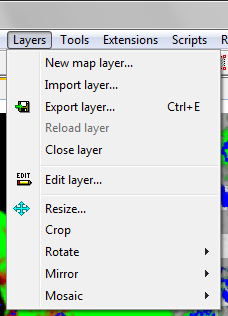The 'Layers' menu in L3DT, shown below, allows you to create, delete, import, export and otherwise modify the map layers within the current project.
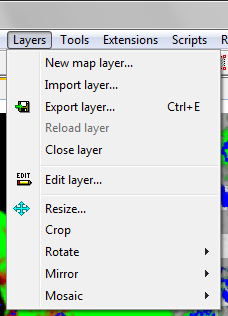 |
| The 'layers' menu. |
The menu options are:
| New map layer... | Create a new custom map layer in the project. |
| Import layer... | Import a map layer from a file. |
| Export layer... | Export the active map layer to a file. |
| Reload layer… | Reload the active map layer from the saved project. |
| Close layer… | Close the active map layer and remove it from the project. |
| Edit layer | Open the appropriate brush tool to edit the active map layer. |
| Resize... | Resize the active map layer. |
| Crop... | Crop the active map layer. |
| Rotate > | Rotate the active map layer (clockwise or counter clockwise by 90 degrees). |
| Mirror > | Mirror the active map layer in the X and/or Y axes. |
| Mosaic > | Various mosaic options such as split, combine, etc. |