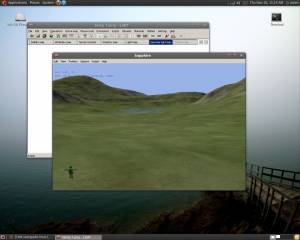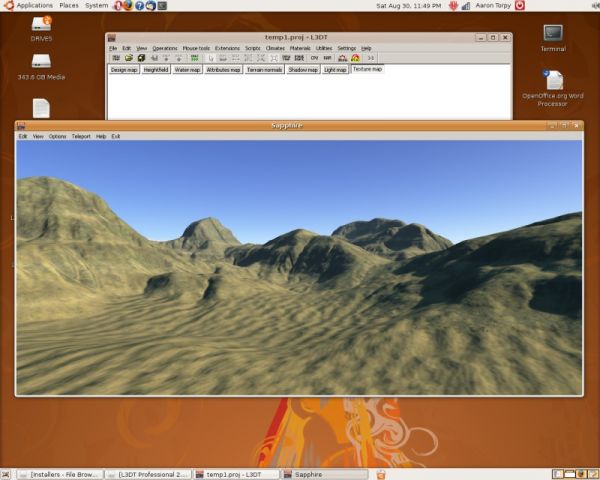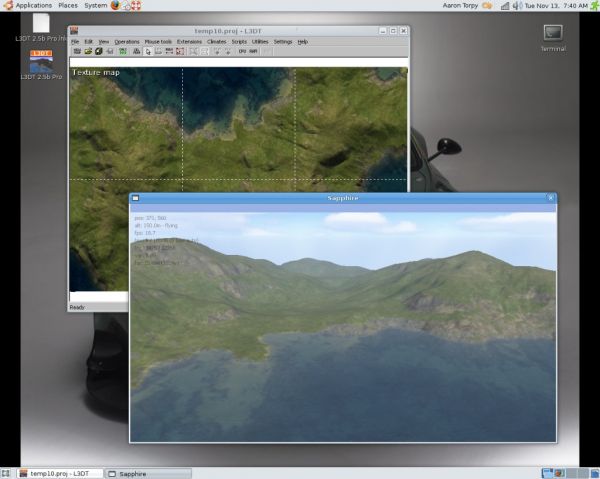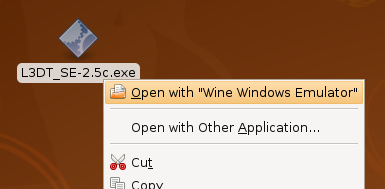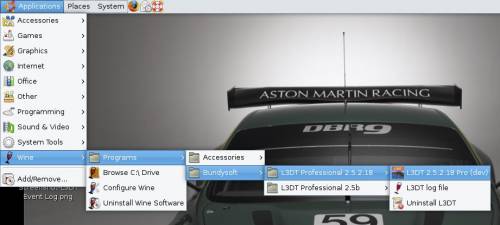|
Table of Contents
L3DT in LinuxUsers of the GNU/Linux operating system can run L3DT using the Wine compatibility layer 1). However, please be aware that L3DT in Linux is not officially supported. L3DT in Linux may exhibit bugs not present when running L3DT natively in MS Windows. These bugs are listed in the compatibility section. ScreenshotsInstallation and usePlease follow the steps below to install and run L3DT in Linux: 1. Firstly, make sure you have Wine installed on your system (see WineHQ). 2. Download the L3DT installer to somewhere on your system (e.g. your home directory, or the desktop). 3. Right-click on the installer executable, and select Open with “Wine Windows Emulator”, as below:
4. Once the installer has completed, you will be able to run L3DT from the menu under 'Applications→Wine→Programs→Bundysoft→L3DT [version]→L3DT [version]' (see below).
CompatibilityL3DT in Linux has been tested for the following system configuration and software: L3DT release 2.8Ubuntu 9.10 (Karmic Koala) with Wine v1.0.1
L3DT release 2.6Ubuntu 8.04 (Hardy Heron) with Wine v0.9.59
L3DT release 2.5cUbuntu 8.04 (Hardy Heron) with Wine v0.9.59
L3DT release 2.5b (dev build 18)Ubuntu 7.10 (Gutsy Gibbon) with Wine v0.9.49
PerformanceBased on a few tests on one computer, L3DT in Ubuntu Linux with Wine is about 20% slower at general map-generation calculations than native performance in Windows XP. The user interface very snappy in Wine 0.9.59, but was noticeably slower in previous versions. SupportIf you have any problems using L3DT in Linux, please feel free to ask for help in the help and support forums. However, please remember that L3DT in Linux is not yet officially supported, so your requests or bug-reports relating to L3DT in Linux may not be resolved in a timely manner. Native ports to Linux or MacOS?I have no immediate plans to port L3DT to Linux as a native application, but this is a long-term goal. If and when the native Linux port is completed, a port to Mac will be considered. 1)
WINE Is Not an Emulator…
Except where otherwise noted, content on this wiki is licensed under the following license:CC Attribution-Share Alike 3.0 Unported
|