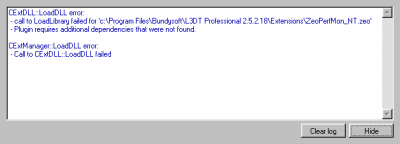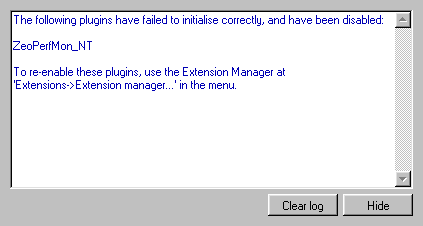ZeoPerfMon_NT plugin doesn't load
DescriptionThe first time you run L3DT in Linux, you will see the following error:
You can ignore that error message. One of L3DT's plugins, ZeoPerfMon_NT, relies on some Windows DLLs to monitor the system RAM/CPU usage, and these are not currently available with Wine. Consequently, the Win32 API (or Wine's implementation of it) fails to load the plugin, and L3DT throws an error and disables the plugin. However, ZeoPerfMon_NT is not essential, and it safe to continue using L3DT with this plugin disabled. The second time you run L3DT in Linux, you will see the following error:
This error is due to the same cause as the first, but will not be shown when L3DT is subsequently opened. Except where otherwise noted, content on this wiki is licensed under the following license:CC Attribution-Share Alike 3.0 Unported
|