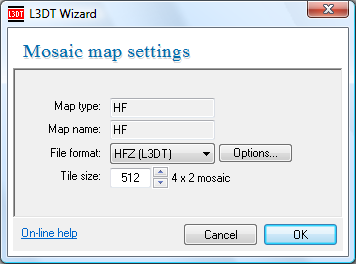|
Table of Contents
Mosaic operationsCombining a mosaic mapYou can combine a mosaic map into a RAM-only map (single file) by selecting the 'Layers→Mosaic→Combine mosaic' option from the menu.
This option is only available in L3DT Professional Edition.
Splitting a map into a mosaicYou can split a large map into a tiled set of map files (a mosaic map) using the 'Layers→Mosaic→Split into mosaic' menu option. This option will open the mosaic map settings wizard, shown below. In this window you can set the file format to be used, as well as the mosaic tile size, which is the side-length of each (square) map file in the mosaic. You cannot, however, edit the map type or the map name, as these settings are reserved for other uses of this wizard (see here).
This option is only available in L3DT Professional Edition.
Duplicating tile bordersIt is normal for 3D renderers that use tiled data to require neighbouring tiles to share identical border values, as this greatly simplifies the preparation of seamless 3D terrain meshes and textures. This means that the right-most column of pixels in one tile are exactly the same value as the left-most column of pixels in the tile to the immediate right of the first (ditto for up/down). L3DT mosaic maps do not have this property by default because it duplicates the values of one row and column of data per-tile, and this is rather messy to deal with. Nonetheless, duplicated borders can be achieved using the 'Layers→Mosaic→Duplicate tile borders' menu option.
Users should consider using the newer 'File→Export→Export overlapped tiles' menu option instead of this feature (see user guide.)
If you want the tile size to increase by one row/column (e.g. become 513×513), please use the atGrowTilesByOne plugin.
Except where otherwise noted, content on this wiki is licensed under the following license:CC Attribution-Share Alike 3.0 Unported
|